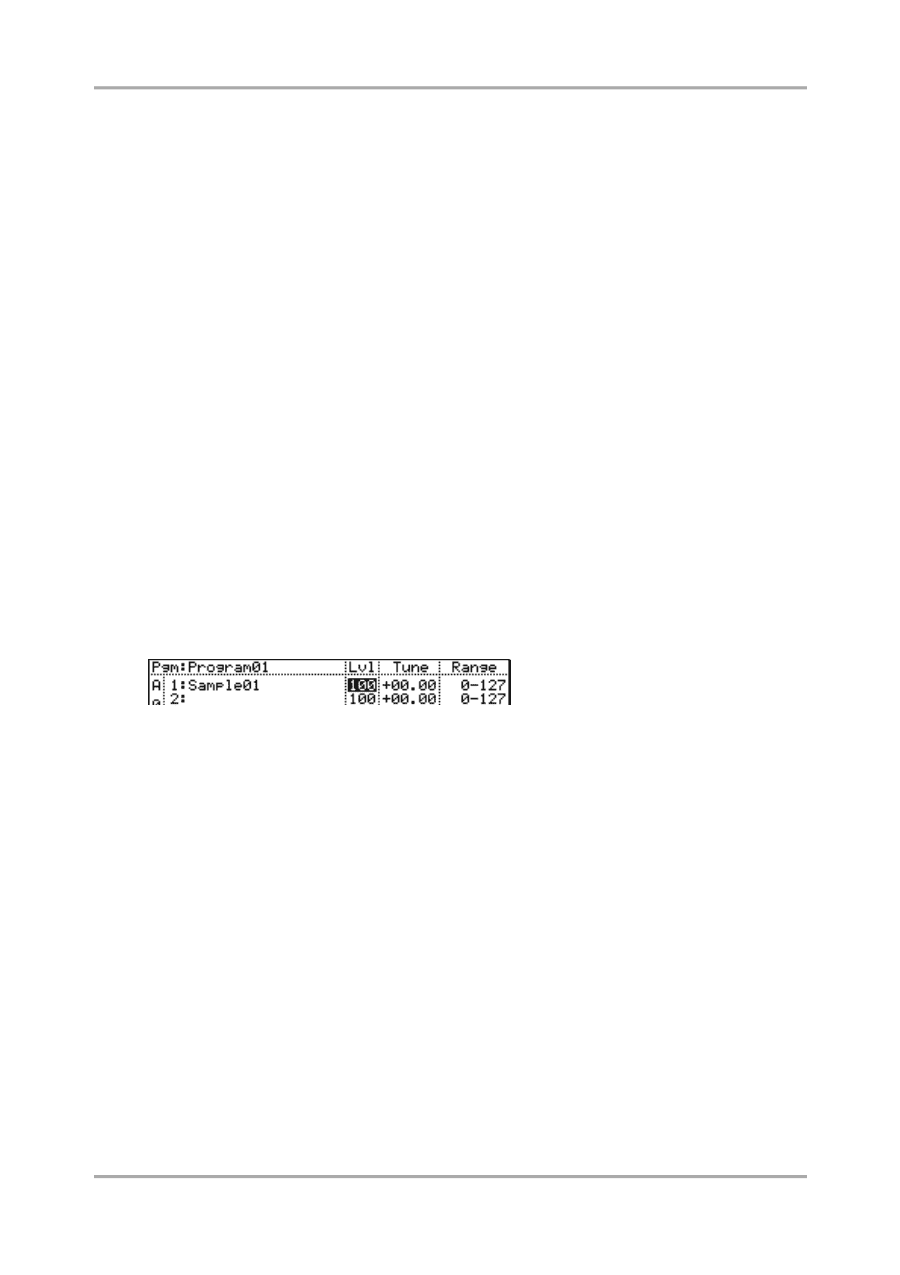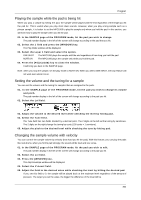Akai MPC1000 Operation Manual - Page 67
Playing the sample while the pad is being hit, Setting the volume and the tuning for a sample
 |
View all Akai MPC1000 manuals
Add to My Manuals
Save this manual to your list of manuals |
Page 67 highlights
Program Playing the sample while the pad is being hit When you play a sample by hitting the pad, the sample will be played until the end regardless of the length you hit the pad for. This is useful when you play short drum sounds. However, when you play a long sample such as a phrase sample, it is better to set the MPC1000 to play the sample only when you hold the pad. In this section, you will learn how to play the sample when you hit the pad. 01. In the SAMPLE page of the PROGRAM mode, hit the pad you wish to change. The pad number display in the left of the screen will change according to the pad that you hit. 02. Select the 1 field and press the [WINDOW] key. The Play Mode window will be displayed. 03. Select the Layer 1 field and select the option. ONE SHOT The MPC1000 plays the sample until the end regardless of how long you hold the pad. NOTE ON The MPC1000 plays the sample only while you hold the pad. 04. Press the [F4] (CLOSE) key to close the window. It will bring you back to the SAMPLE page. Note: when you loop the sample, set the play mode to NOTE ON. When you select ONE SHOT, the loop feature will not work even when it is on. Setting the volume and the tuning for a sample You can set the volume and the tuning for samples that are assigned to the pads. 01. In the SAMPLE page of the PROGRAM mode, hit the pad you wish to change its volume and pitch. The pad number display in the left of the screen will change according to the pad you hit. 02. Select the Lvl field. 03. Adjust the volume to the desired level while checking the level by hitting pad. 04. Select the Tune field. The Tune field has two fields divided by a decimal point. The 2 digits on the left set the tuning by semitones. The 2 digits on the right change the tuning by cents (100 cents = 1 semitone). 05. Adjust the pitch to the desired level while checking the tune by hitting pad. Changing the sample volume with velocity You can control the sample volume by velocity (how hard you hit the pad). With this feature, you can play the pads like real drums; when you hit the pad strongly, the sound will be loud and vice versa. 01. In the SAMPLE page of the PROGRAM mode, hit the pad you wish to edit. The pad number display in the left of the screen will change according to the pad you hit. 02. Select the Lvl field. 03. Press the [WINDOW] key. The Amp Envelope window will be displayed. 04. Select the V>Level field. 05. Adjust the field to the desired value while checking the level by hitting the desired pad. If you set this field to 0, the sample will be played back at the maximum level regardless of the amount of pressure. The larger you set the value, the bigger the difference of the level will be. -59-