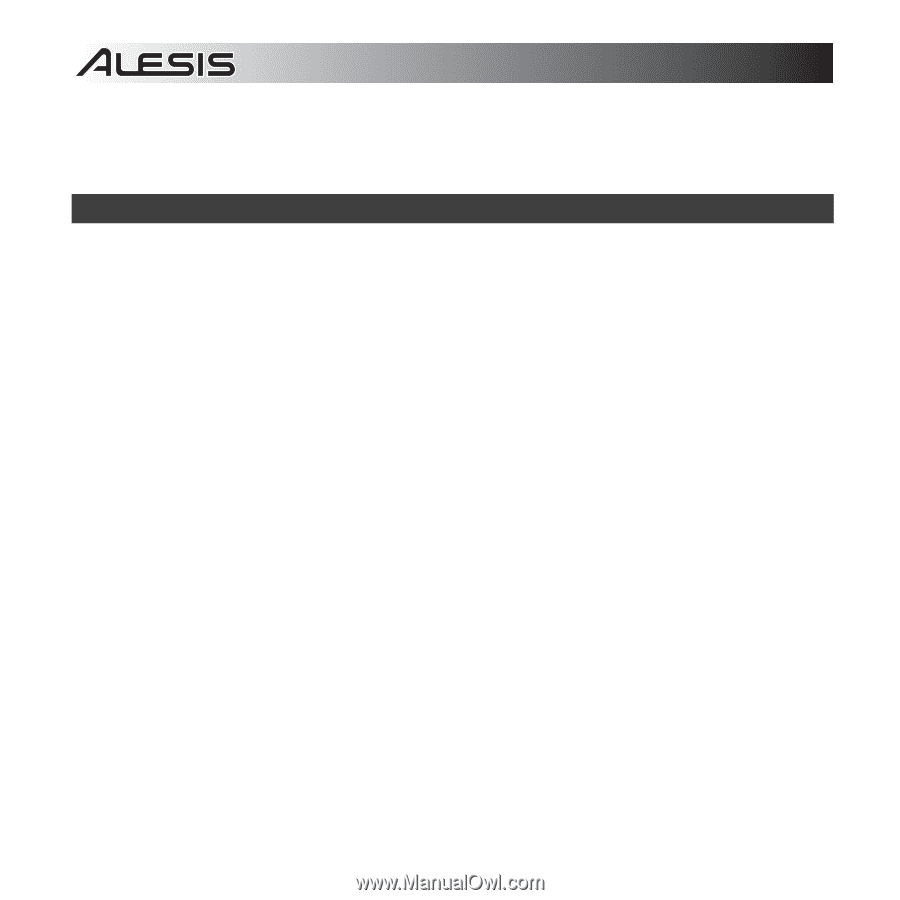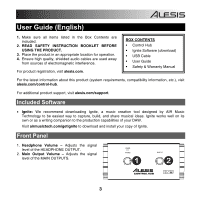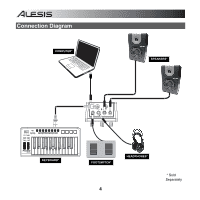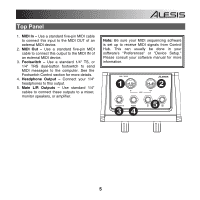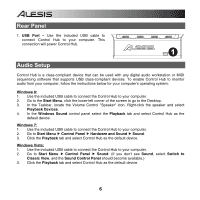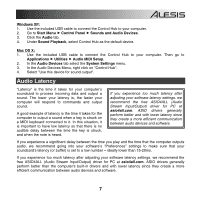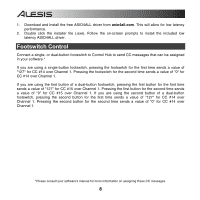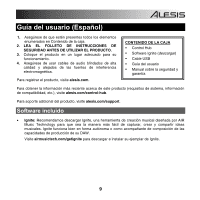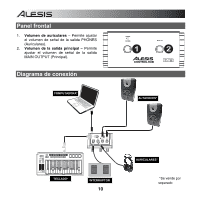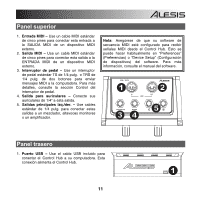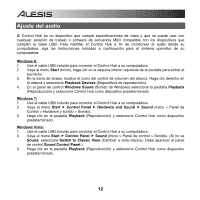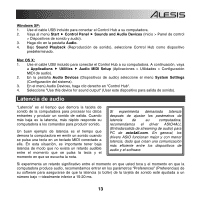Alesis Control Hub User Guide - Page 8
Footswitch Control - latency
 |
View all Alesis Control Hub manuals
Add to My Manuals
Save this manual to your list of manuals |
Page 8 highlights
1. Download and Install the free ASIO4ALL driver from asio4all.com. This will allow for low latency performance. 2. Double click the installer file (.exe). Follow the on-screen prompts to install the included low latency ASIO4ALL driver. Footswitch Control Connect a single- or dual-button footswitch to Control Hub to send CC messages that can be assigned in your software.* If you are using a single-button footswitch, pressing the footswitch for the first time sends a value of "127" for CC #14 over Channel 1. Pressing the footswitch for the second time sends a value of "0" for CC #14 over Channel 1. If you are using the first button of a dual-button footswitch, pressing the first button for the first time sends a value of "127" for CC #15 over Channel 1. Pressing the first button for the second time sends a value of "0" for CC #15 over Channel 1. If you are using the second button of a dual-button footswitch, pressing the second button for the first time sends a value of "127" for CC #14 over Channel 1. Pressing the second button for the second time sends a value of "0" for CC #14 over Channel 1. *Please consult your software's manual for more information on assigning these CC messages. 8