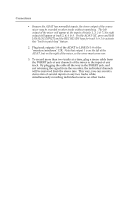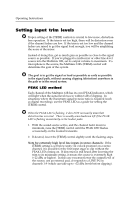Alesis MultiMix 12R Reference Manual - Page 36
Setting input trim levels
 |
View all Alesis MultiMix 12R manuals
Add to My Manuals
Save this manual to your list of manuals |
Page 36 highlights
Operating Instructions Setting input trim levels ✪ Proper setting of the [TRIM] controls is crucial to low-noise, distortionfree operation. If the trim is set too high, there will be distortion even if the channel faders are low. If the trim is set too low and the channel faders are raised to get the signal loud enough, you will be amplifying the noise of the mixer. Instead of doing this, get as much gain as possible as close to the signal source as possible. If you've plugged a synthesizer or other line-level source into the Multimix 12R, set its output volume to maximum. If a microphone is the source, the Multimix 12R's [TRIM] control will determine the gain of the system. ✪ The goal is to get the signal as loud as possible as early as possible in the signal path, without causing clipping (distortion) anywhere in the path or in the sound system. PEAK LED method Each channel of the Multimix 12R has its own [PEAK] indicator, which will light when the signal level rises to within 6 dB of clipping. In situations where the maximum signal-to-noise ratio is required (such as digital recording), use the PEAK LED as a guide for setting the [TRIM] control. ✪ When the PEAK LED is flashing, it does NOT necessarily mean that distortion has occurred. There is usually some headroom left if the PEAK LED is flashing momentarily on the loudest peaks. 1. With the sound source active, and the channel fader down to minimum, raise the [TRIM] control until the PEAK LED flashes occasionally on the loudest transients. 2. If desired, lower the [TRIM] control slightly until the flashing stops. Note for extremely high level line inputs in stereo channels: If the [TRIM] setting is set below unity (12 o'clock position) on a stereo channel, it is possible for the first input stage to clip without the PEAK LED coming on. If distortion is still heard after lowering the trim to its minimum setting, it means the source is extremely high (+22 dBu or higher). In this case you must lower the output level of the source, use an external pad, or repatch to a LINE IN on channels 1-8 (which can take up to +32 dBu levels before clipping).