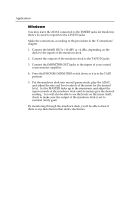Alesis MultiMix 12R Reference Manual - Page 47
Applications
 |
View all Alesis MultiMix 12R manuals
Add to My Manuals
Save this manual to your list of manuals |
Page 47 highlights
Applications APPLICATIONS Multitrack recording See the "Connections" chapter for information on how to connect the Multimix 12R to an ADAT or other multitrack recorder. In the most common setup, the ADAT is patched into the INSERT points of each channel. It receives signal directly from the [TRIM] control; no other controls will affect the level being recorded to tape. Tracking/Overdubbing 1. Put the desired tracks of the ADAT into record ready mode. Press "Auto Input Monitor" or "All Input Monitor" depending on your situation (see the ADAT manual for more information). 2. With the signal source (microphone or line input) active, slowly increase the [TRIM] level of each input while watching the ADAT meter until the top red segment comes on. Then turn down the trim level so that the red LED does not light. 3. Set the EQ, aux, and channel faders for the desired control room mix. Note that none of these settings will affect the signal going to the ADAT. 4. For overdubbing, put the original tracks into safe mode. These tracks will play back through the same channels they were recorded on. 5. If necessary, repatch the microphone or line inputs to the next channels you want to record. NOTE: the ADAT and ADAT-XT can automatically "normal" the input to track 1 to any odd-numbered track, and the input to track 2 to any even-numbered track. Check the manual of the ADAT or XT for more information. Multimix 12R Reference Manual 37