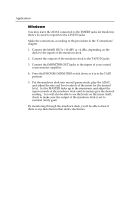Alesis MultiMix 12R Reference Manual - Page 50
Monitoring AUX 1 in the PHONES jack
 |
View all Alesis MultiMix 12R manuals
Add to My Manuals
Save this manual to your list of manuals |
Page 50 highlights
Applications Monitoring AUX 1 in the PHONES jack If you are using AUX 1 as a monitor feed, you may want to check that mix using the headphones. If you've connected the PA or recorder to the MAIN OUTPUTS, and are not using the TAPE IN jacks, use Y-cords to connect the AUX 1 SEND to the TAPE IN jack(s) at the same time it feeds the monitor amplifier. Use the front panel [PHONES/MONITOR] switch to select between the main and aux 1 feeds.

Applications
Monitoring AUX 1 in the PHONES jack
If you are using AUX 1 as a monitor feed, you may want to check that
mix using the headphones.
If you've connected the PA or recorder to
the MAIN OUTPUTS, and are not using the TAPE IN jacks, use Y-cords
to connect the AUX 1 SEND to the TAPE IN jack(s) at the same time it
feeds the monitor amplifier.
Use the front panel
[PHONES/MONITOR] switch to select between the main and aux 1
feeds.