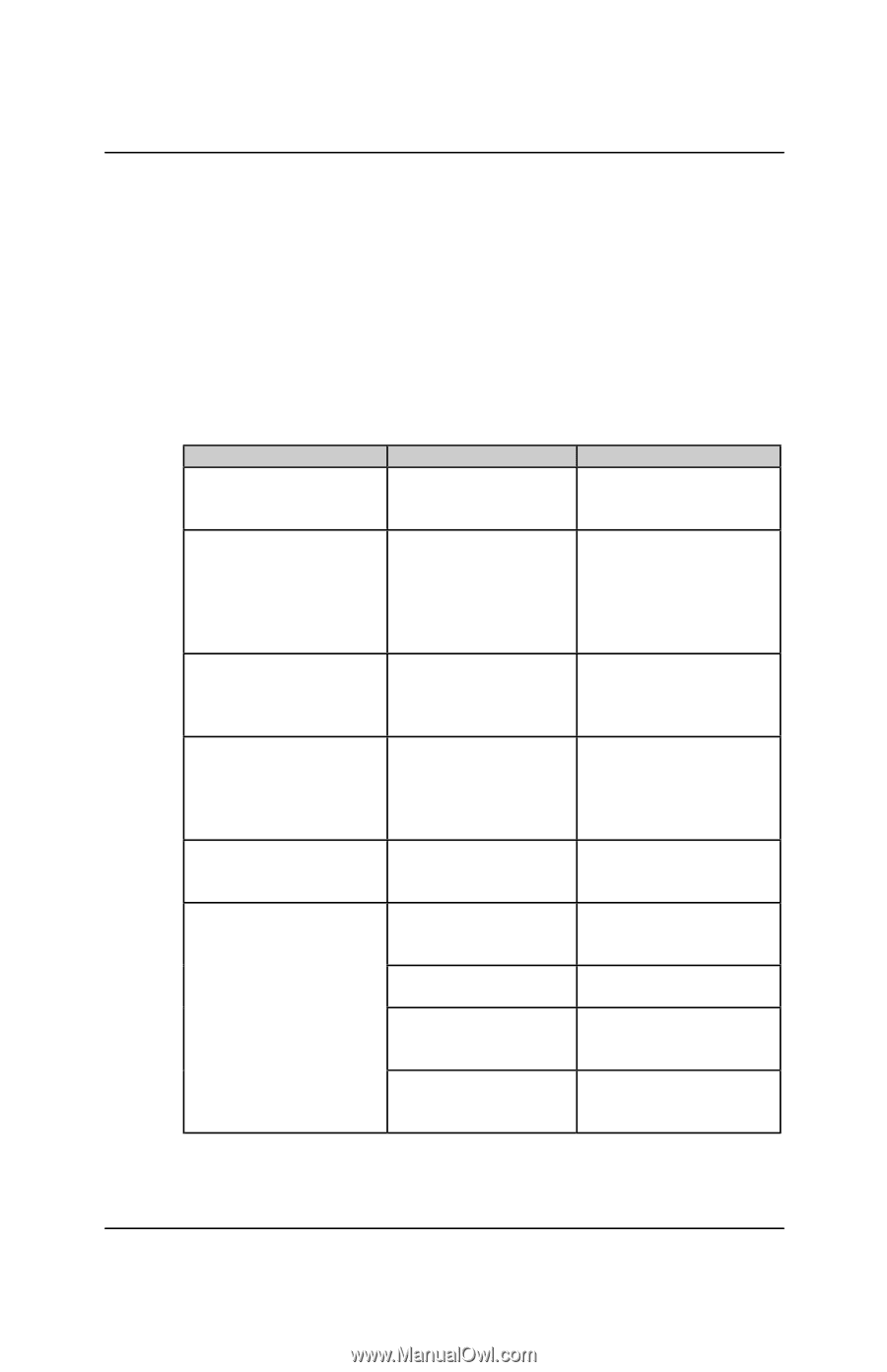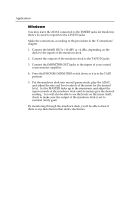Alesis MultiMix 12R Reference Manual - Page 51
Troubleshooting
 |
View all Alesis MultiMix 12R manuals
Add to My Manuals
Save this manual to your list of manuals |
Page 51 highlights
Specifications TROUBLESHOOTING Troubleshooting Index If you experience problems while operating the Multimix 12R, please use the following table to locate possible causes and solutions before contacting Alesis Product Support or your dealer for assistance. Symptom Cause Solution The Power LED does No power. Check that the power not light when the unit cable is plugged in is powered on. properly. Sound is distorted, red Input level is too Turn down the source "PEAK" LED is lit. high. volume, or turn down the TRIM control. Don't plug line level signals into the MIC jacks. Sound is excessively Input level is too Turn up the TRIM noisy, faders must be low. control. raised to full to hear. Set the source(s) to a higher level. Sound from effect is AUX 2 send level is Turn Output of effect noisy. too low and Stereo device up and reduce Aux Return on mixer Aux Return level on is up full. mixer. Increase Aux Send levels. No audio is heard Monitor switch is set Set switch to "MSTR" from PHONES or to "TAPE". MONITOR output. No audio on an INSERT jack is Check insert jack individual channel. connected to a cables and device. device that's off. TRIM level is too Turn the TRIM control low. up. MIC IN and LINE IN Unplug one of the jacks being used on sources from the the same channel. channel. Microphone requires Turn PHANTOM phantom power. switch on (on rear panel next to POWER) Multimix 12R Reference Manual 41