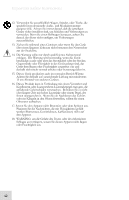Alesis MultiMix 6 FX Reference Manual - Page 18
Setting Levels
 |
View all Alesis MultiMix 6 FX manuals
Add to My Manuals
Save this manual to your list of manuals |
Page 18 highlights
1 Getting Started Setting Levels Before you can begin mixing different audio sources with your MultiMix, you must set the level for each channel you're using. This helps to prevent distortion and clipping. The idea is to get the strongest signal possible without clipping. Here's how: 1. Turn the channel level control to the 12:00 position. 2. Turn the AUX SEND and GAIN controls all the way down, and turn the EQ knobs to the center detent (you'll feel a click). 3. Connect the source of the signal to the channel's input. 4. Play the instrument at a normal level and adjust the channel's gain slowly until the PEAK LED lights. 5. Slowly reduce the channel's gain until the PEAK LED no longer lights when you play. 6. If you need to apply EQ, do so and check the PEAK LED to make sure it still does not light as you play. 16