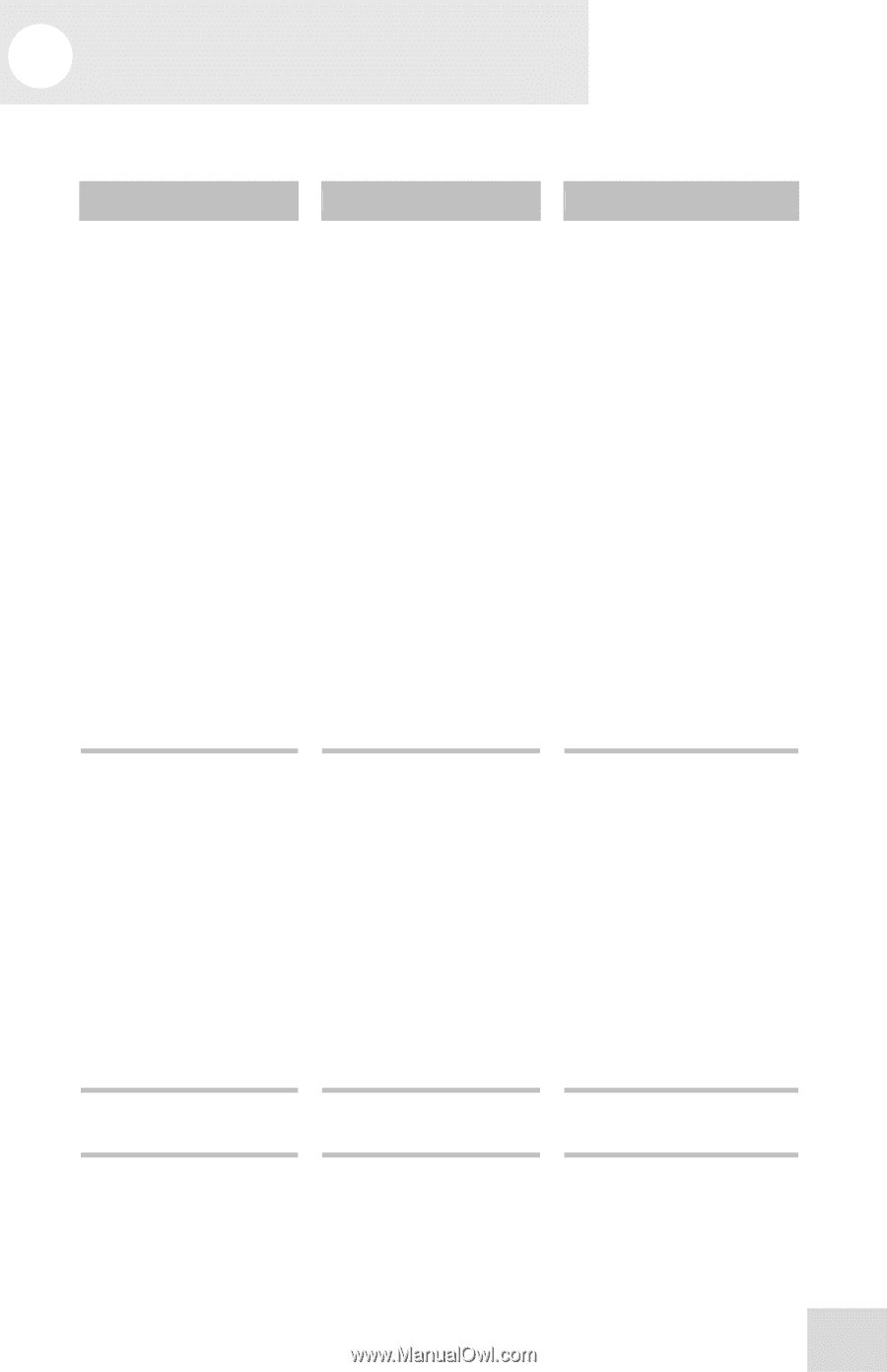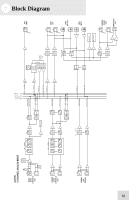Alesis MultiMix 6 FX Reference Manual - Page 29
Troubleshooting
 |
View all Alesis MultiMix 6 FX manuals
Add to My Manuals
Save this manual to your list of manuals |
Page 29 highlights
5 Troubleshooting If you're having problems operating the MultiMix-6FX, this troubleshooting index will help you correct them. Symptoms No sound from the mixer. Audio signal is distorted. Audio signal carries an unwanted hum. Microphone level is too low. Cause Mixer is not plugged in or turned on. Channel levels are too low. Solution Plug in mixer and turn it on. Turn up channel levels. Control room level is turned Turn up control room level. down The appropriate signal hasn't In the master section of the been assigned to the control mixer, be sure the right switch room out. is selected. Cable is not plugged into output jack. Check outputs to make sure cables are plugged in securely. Headphones are not plugged Plug headphones into into PHONE jack. PHONE jack. Monitor or headphone amplifier is turned off or down. Turn amplifier on or up. Bad cable. Check all cables; substitute cables with known good ones. Channel level is too high. Set channel levels using the procedure on page 16. Channel input is too high. Turn down your instrument to a normal volume and then set channel levels using procedure on page 16. AUX RET level is too high. Lower the level of the AUX RET in the master section of the mixer. MAIN MIX level is too high. Lower the MAIN MIX level in the master section of the mixer. Not using TRS cables. Make sure you are using 1/4" TRS cables. Phantom power is not turned on. Turn on phantom power using the switch on the rear panel of the mixer. 27