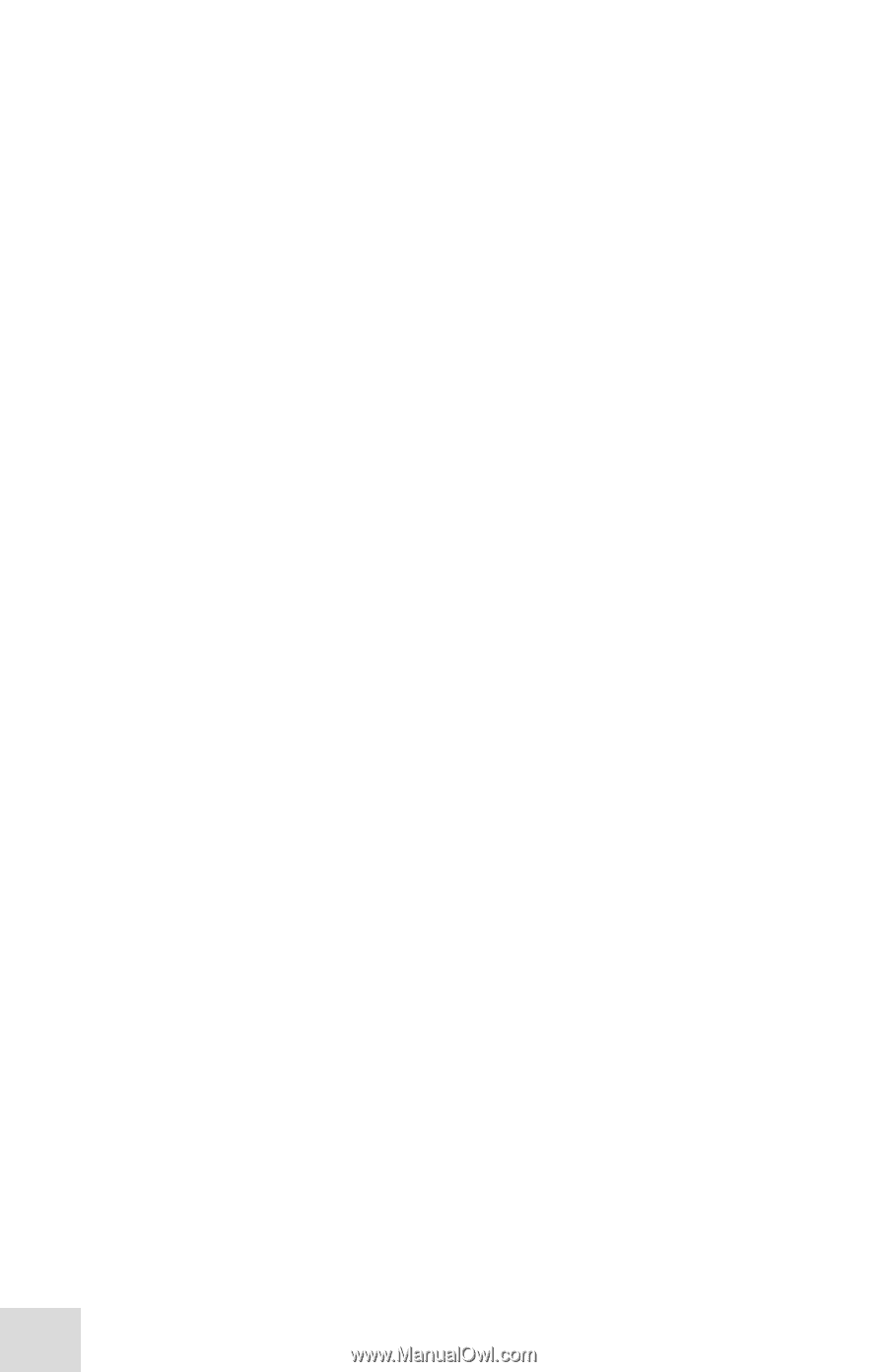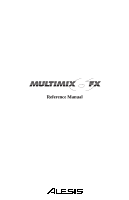Table Of Contents
2
HDPH / CTRL RM
...................................................................................
20
2TK TO CTRL ROOM Switch
...............................................................
20
AUX RETURN LEVEL
...........................................................................
20
EFFECTS LEVEL
.....................................................................................
21
LED Meters
.................................................................................................
21
POWER Indicator
......................................................................................
21
+48V Indicator
...........................................................................................
21
Rear of the Mixer
............................................................................
21
Power Input
.................................................................................................
21
Power Supply Unit
......................................................................................
21
Power On
.....................................................................................................
21
Phantom On
................................................................................................
22
Chapter Three: Digital Effects Processor
.....................
23
Effects Section Components
...........................................................
23
Program Selection Knob
...........................................................................
23
LED Display
................................................................................................
23
CLIP Indicator
............................................................................................
23
SIG Indicator
..............................................................................................
23
Effect Descriptions
..........................................................................
23
HALL
...........................................................................................................
23
ROOM
.........................................................................................................
23
PLATE
.........................................................................................................
23
CHAMBER
.................................................................................................
23
CHORUS
.....................................................................................................
24
FLANGE
.....................................................................................................
24
DELAY
........................................................................................................
24
PITCH
..........................................................................................................
24
MULTI & MULTI II
..................................................................................
24
Chapter Four: Applications
...........................................
25
Simple Recording Setup
..................................................................
25
Simple Live Setup
............................................................................
25
Using Additional External Audio Sources
.....................................
25
Importing Music Into Your Computer
..........................................
25
Chapter Five: Troubleshooting
......................................
27
Chapter Six: Specifications
............................................
29
Chapter Seven: Block Diagram
.....................................
31
Glossary
...........................................................................
33
Warranty/Contact Alesis
................................................
35
Alesis Limited Warranty
.............................................................................
35
Alesis Contact Information
.......................................................................
36