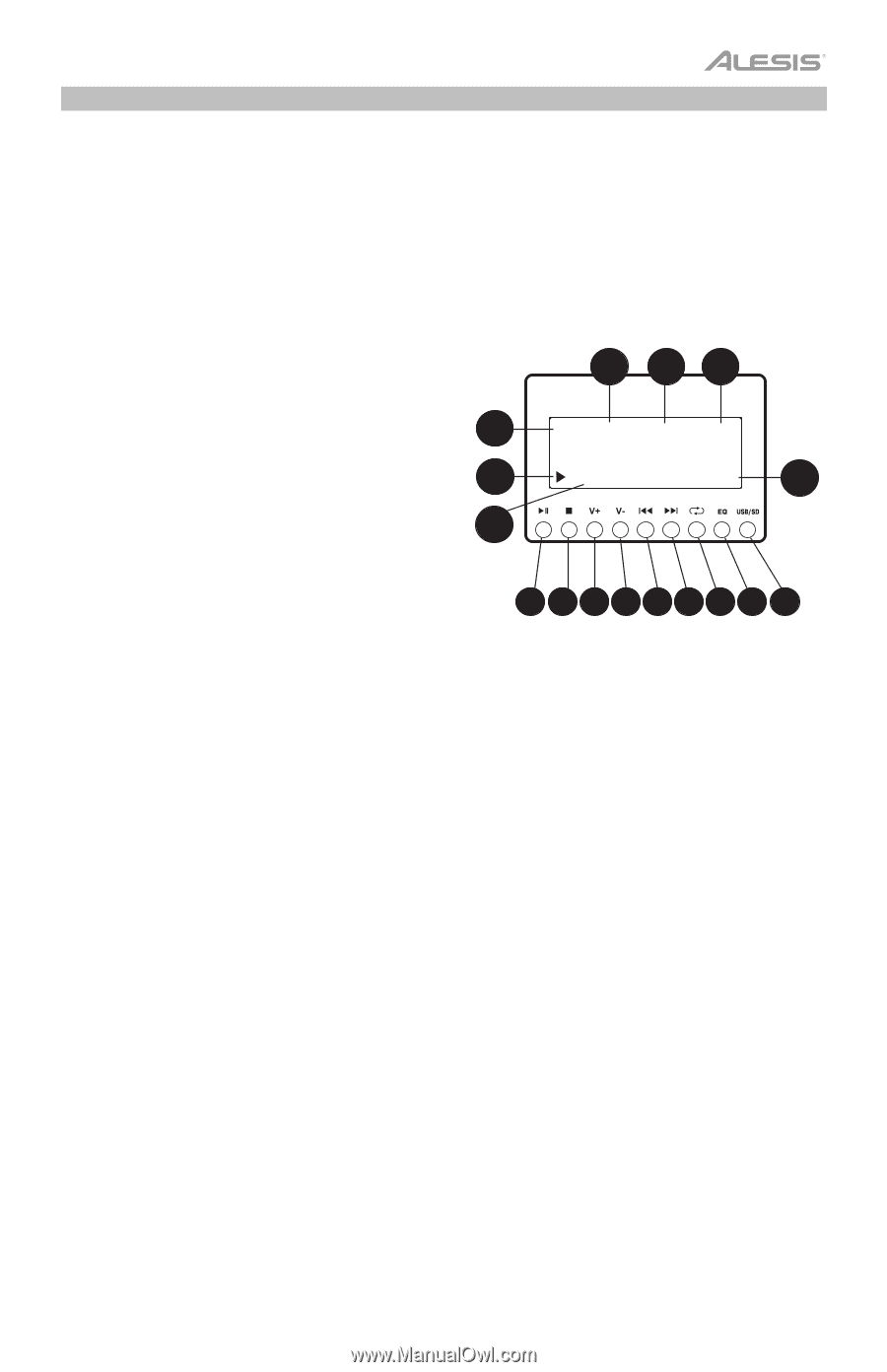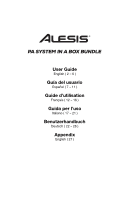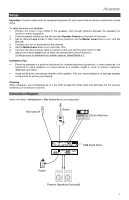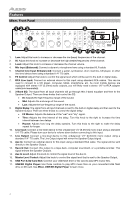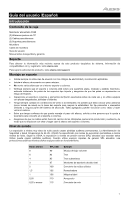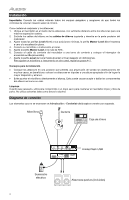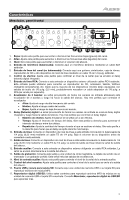Alesis PA System in a Box Bundle PA System in a Box Bundle - User Guide - v1.3 - Page 5
Mixer, USB/SD Digital Player
 |
View all Alesis PA System in a Box Bundle manuals
Add to My Manuals
Save this manual to your list of manuals |
Page 5 highlights
Mixer, USB/SD Digital Player Important: To use the controls described below, you must have a USB flash drive connected to the USB port or an SD card connected to the SD card slot. To access an inserted SD card or USB flash drive: 1. Hold the Mode button for 2 seconds to turn the display on (if it is not already). 2. Press and release the Mode button to select the SD card or USB flash drive. 3. Use the Previous Track and Next Track buttons to scroll through files and press Play to hear the file. 4. Use the V+ and V- buttons to adjust the volume of the source. 1. Play/Pause: Plays or pauses the track. 2. Stop: Stops playback of the track. 11 12 13 3. V+: Press and hold this button to increase the track volume. 4. V-: Press and hold this button to decrease the track volume. 5. Previous Track: Selects the previous track. 10 14 U: 00:50 Single Pop 100: Track Name.mp3 16 6. Next Track: Selects the previous track. 7. Repeat: Press this button to cycle through the 15 Repeat Mode options: Random, Single, All. 8. EQ: Press this button to cycle through the digital equalization presets that you can apply to the track: Pop, Rock, Jazz, Classic, Normal. 1 234567 8 9 (Equalization is applied only to MP3 file playback on a connected USB flash drive or SD card, not to other audio sources or inputs.). 9. Mode: Selects the media source: a USB flash drive or an SD card. 10. Mode (display): Shows the currently selected media source: a USB flash drive or an SD card. 11. Play Time (display): Shows the current time of the current track. 12. Repeat (display): The Repeat symbol appears when a track has been set to repeat: Random (plays random tracks), Single (repeats a single track), or All (plays through all tracks from the source). 13. EQ (display): Shows the current EQ preset. 14. Play/Pause/Stop (display): These symbols (►, II, ) appear when a track is being played, paused, or stopped. 15. Number (display): Shows the current track number playing. 16. Name (display): Shows the name of the file being played. 5