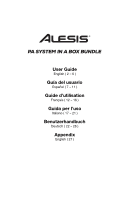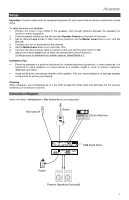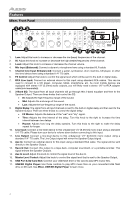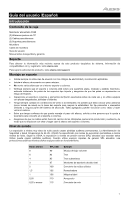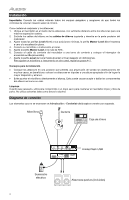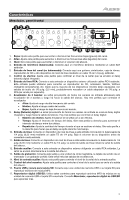Alesis PA System in a Box Bundle PA System in a Box Bundle - User Guide - v1.3 - Page 6
Mixer, Rear Panel, Speaker, Rear Panel
 |
View all Alesis PA System in a Box Bundle manuals
Add to My Manuals
Save this manual to your list of manuals |
Page 6 highlights
Mixer, Rear Panel 1. Power Switch: Use this switch to power the mixer on/off. 2. Power Connector: The integrated power cord is located here. 3. Fuse Holder: The fuse should only be changed by a qualified technician. If the fuse continues to blow after replacing, discontinue use of this mixer until it is repaired. 4. Speaker Output: Connect the two included non-powered (passive) speakers to these outputs. If using 4 speakers at the same time, use 8-16 Ω speakers. When using only one speaker, use a 4-8 Ω speaker. Speaker, Rear Panel 1. Input: Connect the Speaker Output of the mixer here. 2. Link: Connect this output to the input of another 8-16 Ω passive speaker. 12 6
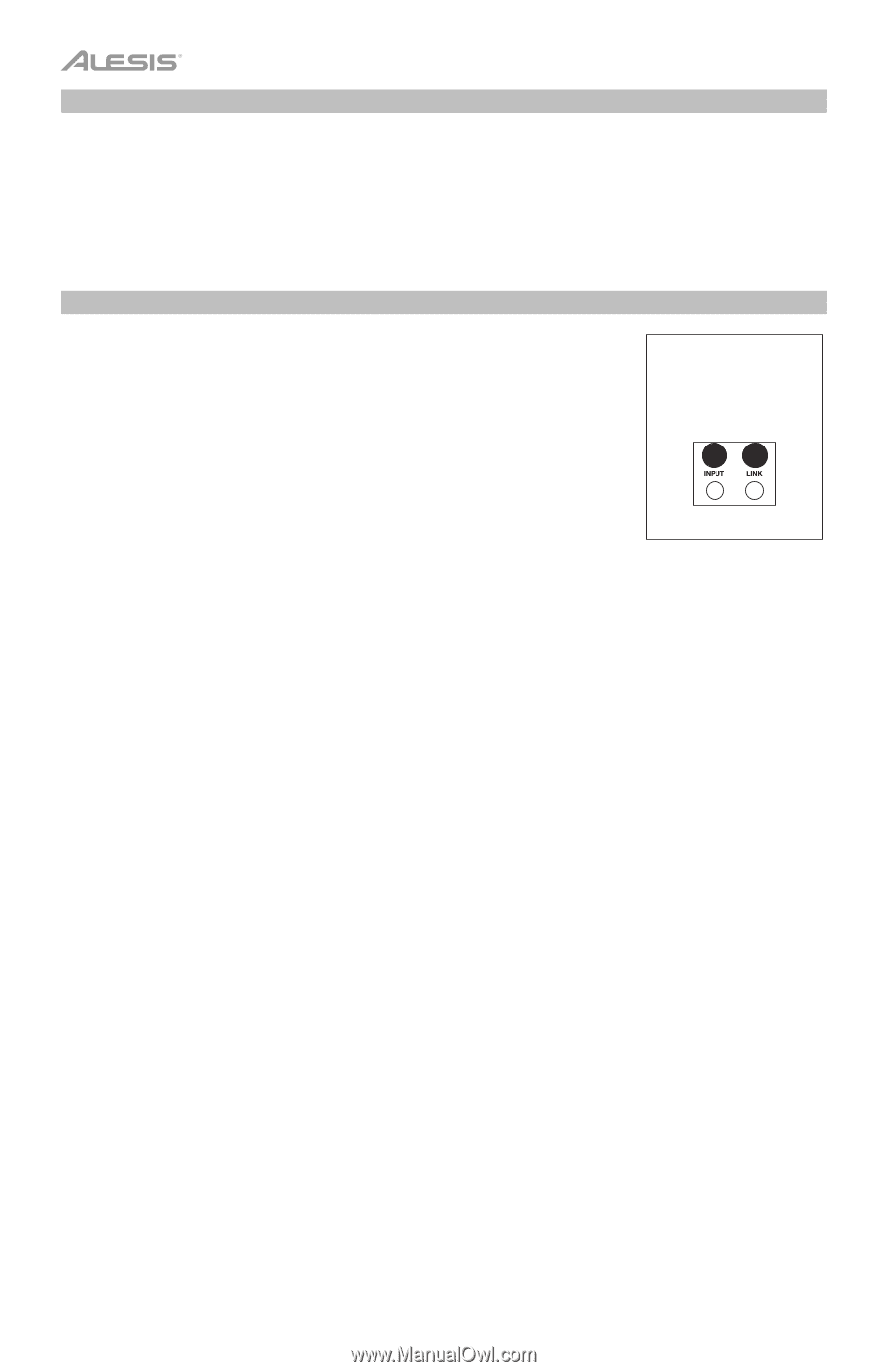
6
Mixer, Rear Panel
1.
Power Switch:
Use this switch to power the mixer on/off.
2.
Power Connector:
The integrated power cord is located here.
3.
Fuse Holder:
The fuse should only be changed by a qualified technician. If the fuse continues to blow
after replacing, discontinue use of this mixer until it is repaired.
4.
Speaker Output:
Connect the two included non-powered (passive) speakers to these outputs. If using
4 speakers at the same time, use 8–16
Ω
speakers. When using only one speaker, use a 4–8
Ω
speaker.
Speaker, Rear Panel
1.
Input:
Connect the Speaker Output of the mixer here.
2.
Link:
Connect this output to the input of another 8–16
Ω
passive
speaker.
1
2