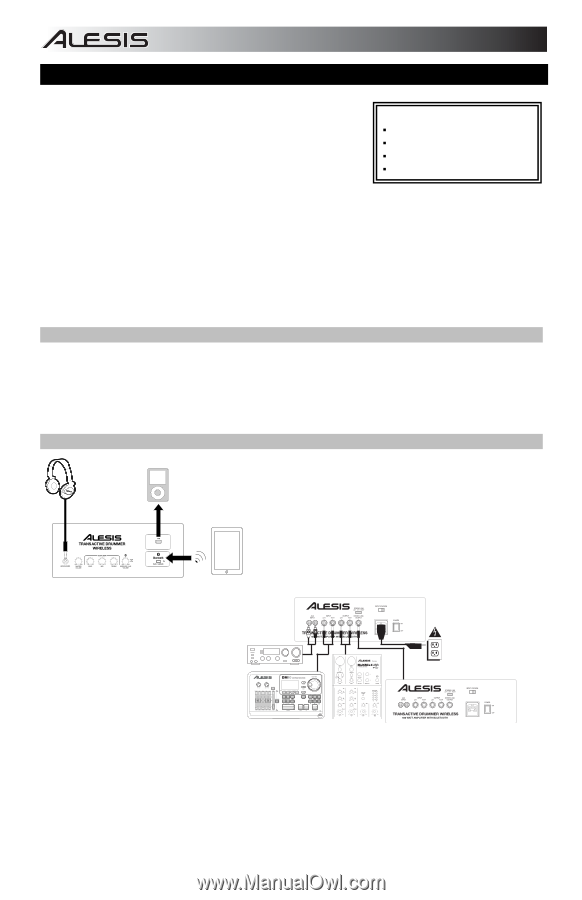Alesis TA Drummer Wireless User Guide - Page 3
User Guide English
 |
View all Alesis TA Drummer Wireless manuals
Add to My Manuals
Save this manual to your list of manuals |
Page 3 highlights
User Guide (English) 1. Make sure all items listed in the Box Contents are included in the box. 2. READ SAFETY INSTRUCTION BOOKLET BEFORE USING THE PRODUCT. 3. Study the connection diagram. 4. Make sure all input devices such as microphones, CD players, MP3 players, and linked amplifiers/PAs are turned off and volume settings are set at "zero." BOX CONTENTS ƒ TransActive Drummer Wireless ƒ Power Cable (standard IEC) ƒ User Guide ƒ Safety & Warranty Manual 5. Switch everything on in the following order. i. audio input sources (i.e. microphones, instruments, CD/MP3 Players) ii. TransActive Drummer Wireless iii. any additional amplifiers 6. When shutting down, always reverse this operation by turning off: i. any additional amplifiers ii. TransActive Drummer Wireless iii. audio input sources (i.e. microphones, instruments, CD/MP3 Players) Support For product registration, visit alesis.com. For the latest information about this product (system requirements, compatibility information, etc.), visit alesis.com/transactive-drummer-wireless. For additional product support, visit alesis.com/support. Connection Diagram HEADPHONES iPod Any items shown here but not mentioned in the Box Contents are sold separately. DEVICE CHARGE TABLET CD PLAYER, ETC. AUX INPUT INPUT LEFT RIGHT STEREO LINK LEFT OFF RIGHT OUTPUT STEREO LINK LEFT RIGHT OUTPUT INPUT VOLTAGE POWER POWER DRUM MODULE MIXER AUX INPUT INPUT LEFT RIGHT STEREO LINK LEFT OFF RIGHT OUTPUT STEREO LINK LEFT RIGHT OUTPUT INPUT VOLTAGE POWER (additional TransActive Drummer sold separately) Important: • With all speakers, an initial "break-in" period is needed to perform at optimal levels. To properly "break- in" your TransActive Drummer Wireless, play an audio source at medium volume for a few hours. • For best audio quality, avoid using this device in a high RF-radiated environment. 3