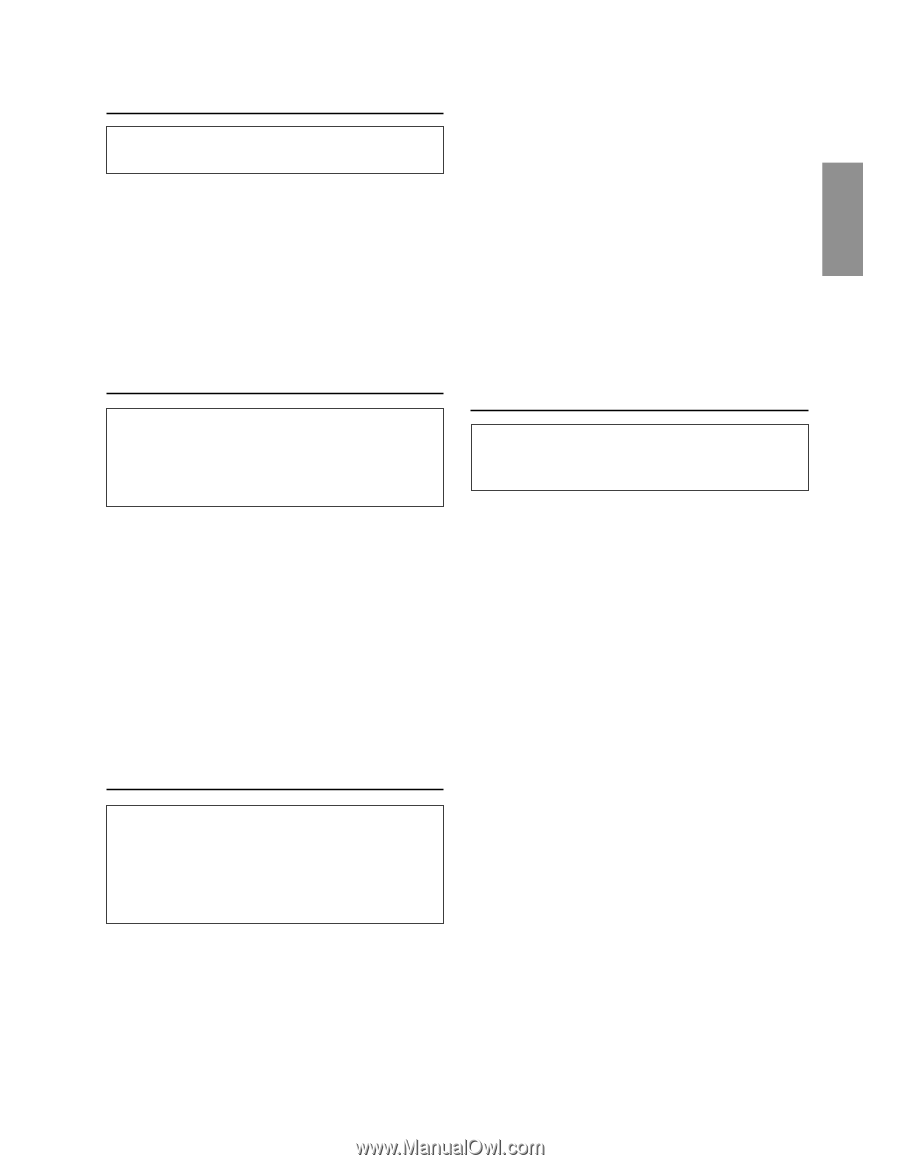Alpine 7893 Owners Manual - Page 17
Sound Beep Guide Function, Turning Mute Mode On/Off, Scroll Setting, Setting the AUX Mode V-Link - head unit
 |
View all Alpine 7893 manuals
Add to My Manuals
Save this manual to your list of manuals |
Page 17 highlights
Sound (Beep) Guide Function This function will give audible feedback with varying tones depending upon the button pressed. 1 Press and hold the SETUP button for at least 3 seconds. 2 Press the f UP or g DN button to select "BEEP." 3 Press the BAND button to toggle the mode between BEEP ON and BEEP OFF. NOTE The initial setting at the factory is BEEP ON. 4 Press the SETUP button to set the selected mode. Turning Mute Mode On/Off If a device having the interrupt feature is connected, audio will be automatically muted whenever the interrupt signal is received from the device. This function can be turned ON or OFF from the head unit by following procedure below. 1 Press and hold the SETUP button for at least 3 seconds. 2 Press the f UP or g DN button to select the MUTE mode. 3 Press the BAND button to turn on or off the MUTE mode. Each press toggles between the MUTE ON and OFF modes. NOTE The initial setting at the factory is "MUTE ON." 4 Press the SETUP button again to return to normal operation. Scroll Setting This CD player can scroll the disc and track names recorded on CD-TEXT discs, as well as the text information of MP3 files, folder names, and ID3 tags. (This function can be used for CDA-7893/CDA-7892 models if the changer compatible with CD-Text is connected). 1 Press and hold the SETUP button for at least 3 seconds. 2 Press the f UP or g DN button to select "SCR"(SCROLL). 3 Press the BAND button to toggle the mode between SCR AUTO and MANUAL (For CDA-7892 model: MANU is displayed). • SCR AUTO: the CD text information, the text information of folder and file names, and the ID3 tags are scrolled automatically. • SCR MANUAL: the display is scrolled only when a disc is loaded or when a track is changed, etc. 4 When the setting is completed, press the SETUP button to return to the normal mode. NOTES • Initial mode is "SCR MANUAL." • The unit scrolls CD text names, folder names, file names or ID3 tag display. The disc titles input manually (refer to page 13) cannot be scrolled. Setting the AUX Mode (V-Link) You can input TV/video sound by connecting an optional Ai-NET/RCA Interface cable (KCA-121B) or Versatile Link Terminal (KCA-410C) to this component. 1 Press and hold the SETUP button for at least 3 seconds. 2 Press the f UP or g DN button to select "AUX." 3 Press the BAND button to toggle the mode between AUX ON and AUX OFF. NOTES • The initial setting at the factory is AUX OFF. • You can set the AUX mode display by pressing the g DN or f UP button after AUX ON is set, select the AUX mode display setting, and then press the BAND button. • When connecting the KCA-410C, you can set two AUX mode displays. 4 Press the SETUP button to return to normal mode. 5 To adjust the volume, etc., first press the SOURCE button and select the AUX mode, then make the necessary adjustment. NOTE When using the Versatile Link Terminal (KCA-410C), you can connect two external inputs. To select the mode, press the BAND button on the unit. 15-EN