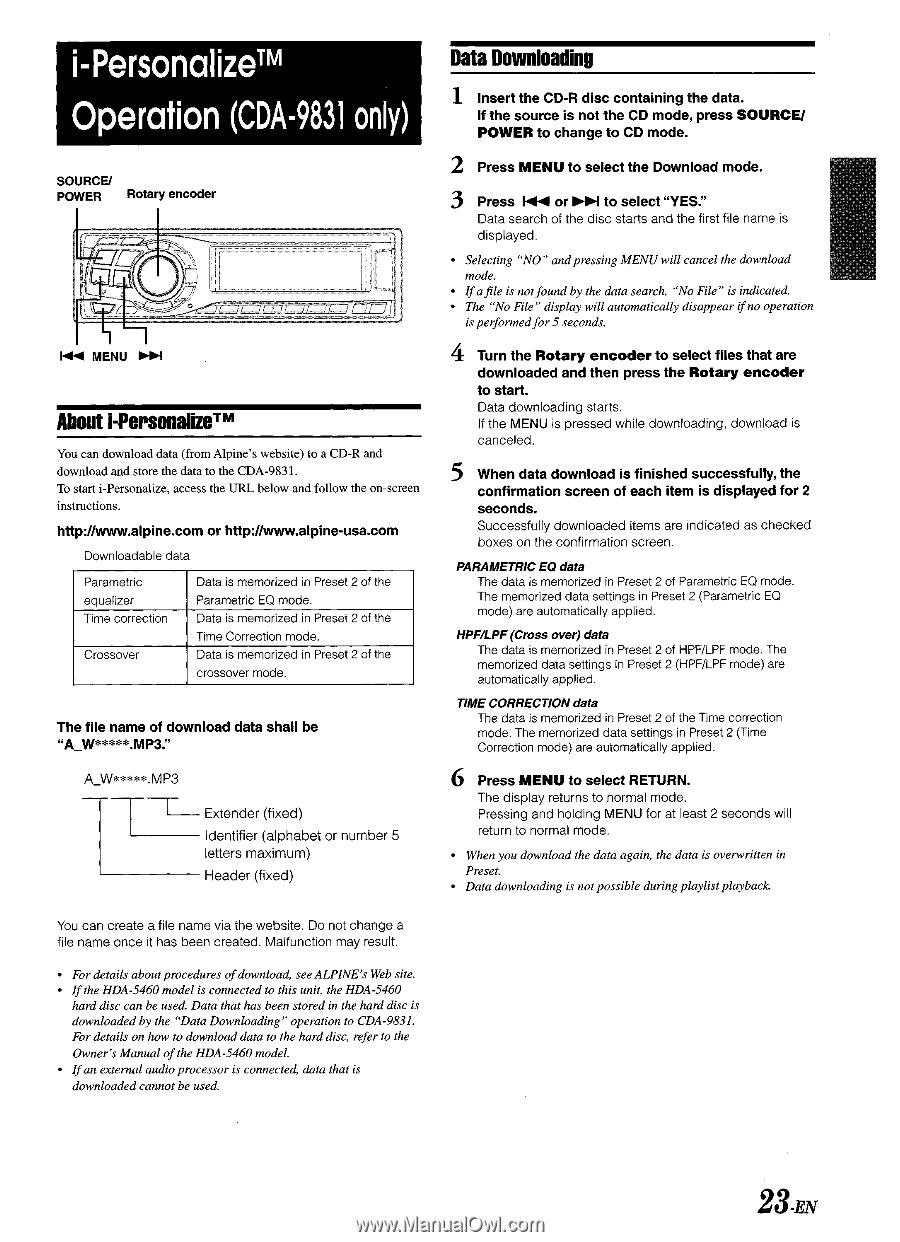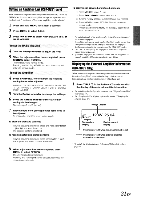Alpine 9831 Owners Manual - Page 25
iPersonaIizeTM, Operation, CDA-9831
 |
View all Alpine 9831 manuals
Add to My Manuals
Save this manual to your list of manuals |
Page 25 highlights
iPersonaIizeTM Operation (CDA-9831 only) SOURCE/ POWER Rotary encoder iIJa 144 MENU NI About I-PersonalizeTM You can download data (from Alpine's website) to a CD-R and download and store the data to the CDA-9831. To start i-Personalize, access the URL below and follow the on-screen instructions. http://www.alpine.com or http://www.alpine-usa.com Downloadable data Parametric equalizer Time correction Crossover Data is memorized in Preset 2 of the Parametric EQ mode. Data is memorized in Preset 2 of the Time Correction mode. Data is memorized in Preset 2 of the crossover mode. The file name of download data shall be "A_W*****.MP3." A_W*****.MP3 Extender (fixed) Identifier (alphabet or number 5 letters maximum) Header (fixed) Data Downloading 1 Insert the CD-R disc containing the data. If the source is not the CD mode, press SOURCE/ POWER to change to CD mode. 2 Press MENU to select the Download mode. 3 Press IN or to select "YES." Data search of the disc starts and the first file name is displayed. • Selecting "NO" and pressing MENU will cancel the download mode. • If a file is not found by the data search, "No File" is indicated. • The "No File" display will automatically disappear if no operation is performedfor 5 seconds. 4 Turn the Rotary encoder to select files that are downloaded and then press the Rotary encoder to start. Data downloading starts. If the MENU is pressed while downloading, download is canceled. 5 When data download is finished successfully, the confirmation screen of each item is displayed for 2 seconds. Successfully downloaded items are indicated as checked boxes on the confirmation screen. PARAMETRIC EQ data The data is memorized in Preset 2 of Parametric EQ mode. The memorized data settings in Preset 2 (Parametric EQ mode) are automatically applied. HPF/LPF (Cross over) data The data is memorized in Preset 2 of HPF/LPF mode. The memorized data settings in Preset 2 (HPF/LPF mode) are automatically applied. TIME CORRECTION data The data is memorized in Preset 2 of the Time correction mode. The memorized data settings in Preset 2 (Time Correction mode) are automatically applied. 6 Press MENU to select RETURN. The display returns to normal mode. Pressing and holding MENU for at least 2 seconds will return to normal mode. • When you download the data again, the data is overwritten in Preset. • Data downloading is not possible during playlist playback. You can create a file name via the website. Do not change a file name once it has been created. Malfunction may result. • For details about procedures of download, see ALPINE's Web site. • If the HDA-5460 model is connected to this unit, the HDA-5460 hard disc can be used. Data that has been stored in the hard disc is downloaded by the "Data Downloading" operation to CDA-9831. For details on how to download data to the hard disc, refer to the Owner's Manual of the HDA-5460 model. • If an external audio processor is connected, data that is downloaded cannot be used. 23.EN