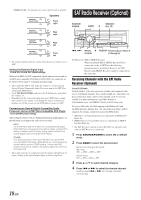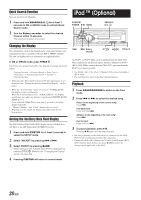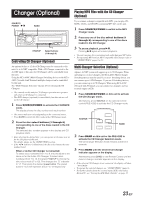Alpine CDA-9847 Owners Manual - Page 22
Searching for a desired Song
 |
View all Alpine CDA-9847 manuals
Add to My Manuals
Save this manual to your list of manuals |
Page 22 highlights
Searching for a desired Song For iPod containing several hundred or several thousand files, finding the desired file can be troublesome. CDA-9847 offers a variety of search functions to make this easier. • If there is only a single playlist/artist/album stored in the iPod, none of the search modes will function. Searching by Playlist 1 Press SEARCH/Q.S. to select a PLAYLIST search mode. Each press changes the search mode. The search mode is automatically changed to the PLAYLIST search mode 4 seconds after PLAYLIST has been selected. PLAYLIST → ARTIST → ALBUM → PLAYLIST 2*1Turn the Rotary encoder within 10 seconds, and select a playlist. 3 Press the Rotary encoder to play back a selected playlist. To search for a song in the selected playlist 1 After selecting the playlist in step 2*1, press SEARCH/ Q.S to change to the song search mode of the selected playlist. 2 Turn the Rotary encoder within 10 seconds to select a song and press the Rotary encoder. The selected song is played back. • Press and hold SEARCH/Q.S. for at least 2 seconds in the search mode to cancel the search mode. • All songs in the iPod are played back by selecting the stored "iPod name" or ALL in step 2*1. Searching by artist name 1 Press SEARCH/Q.S. to select an ARTIST search mode. Each press changes the search mode. The search mode is automatically changed to the ARTIST search mode 4 seconds after ARTIST has been selected. PLAYLIST → ARTIST → ALBUM → PLAYLIST 2*2Turn the Rotary encoder within 10 seconds, and select an artist. 3 Press the Rotary encoder to play back all songs of the selected artist. To search for an album of the selected artist 1 After selecting the artist in step 2*2, press SEARCH/Q.S to change to the album search mode of the selected artist. 2*3 Turn the Rotary encoder within 10 seconds to select an album. 3 Press the Rotary encoder to play back all songs of the selected album. To search for a song of the selected album 1 After selecting the album in step 2*3, press SEARCH/ Q.S to change to the song search mode of the selected album. 2 Turn the Rotary encoder within 10 seconds to select a song and press the Rotary encoder. The selected song is played back. • Press and hold SEARCH/Q.S. for at least 2 seconds in the search mode to cancel the search mode. • All songs in the iPod are played back by selecting ALL in step 2*2. • All songs of the selected artist are played back by selecting ALL in step 2*3. Searching by album name 1 Press SEARCH/Q.S. to select an ALBUM search mode. Each press changes the search mode. The search mode is automatically changed to the ALBUM search mode 4 seconds after ALBUM has been selected. PLAYLIST → ARTIST → ALBUM → PLAYLIST 2* Turn the Rotary encoder within 10 seconds, and select an album. 3 Press the Rotary encoder to play back all songs of the selected album. To search for a song of the selected album 1 After selecting the album in step 2*, press SEARCH/ Q.S to change to the song search mode of the selected album. 2 Turn the Rotary encoder within 10 seconds to select a song and press the Rotary encoder. The selected song is played back. • Press and hold SEARCH/Q.S. for at least 2 seconds in the search mode to cancel the search mode. • All songs in the iPod are played back by selecting ALL in step 2*. 21-EN