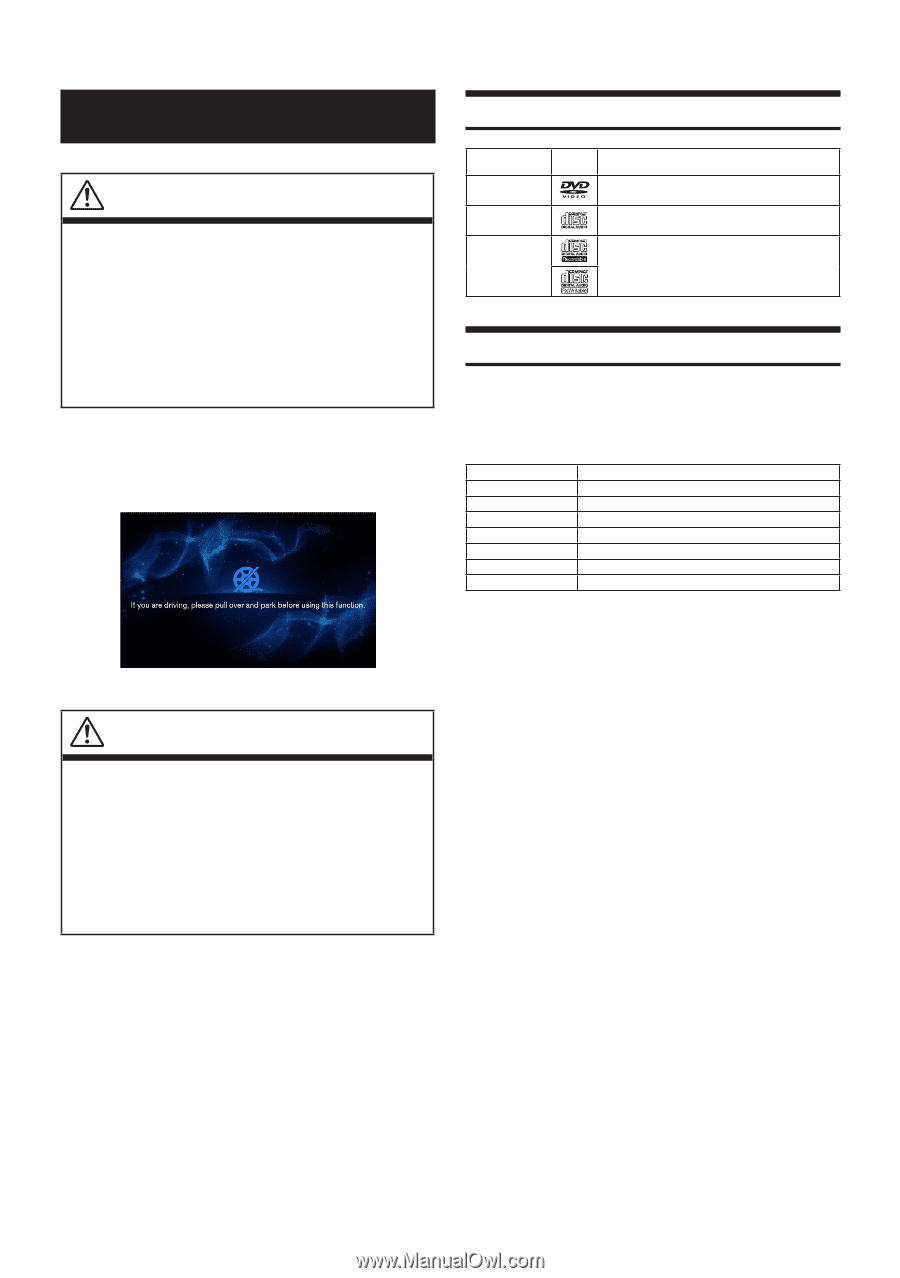Alpine INE-W970HD Owners Manual - Page 28
WARNING, Caution
 |
View all Alpine INE-W970HD manuals
Add to My Manuals
Save this manual to your list of manuals |
Page 28 highlights
Disc WARNING • It is dangerous for the driver to watch the DVD/Disc, Video/ Disc Image while driving the vehicle. The driver may be distracted from looking ahead and an accident could occur. • Install the unit correctly so that the driver cannot watch DVD/ Disc Video/Disc Image unless the vehicle is stopped, and the parking brake is applied. • If the unit is not installed correctly, the driver will be able to watch DVD/Disc Video/Disc Image while driving the vehicle and may be distracted and could cause an accident. The driver or other people could be severely injured. • Video/Image are not available while driving. (Because of traffic regulations, videos are only available when your vehicle is parked.) Supported Disc Formats Supported Disc Formats DVD Video Audio CD Disc Logo Description Displays discs with region codes of ALL or the corresponding region code. Plays normal music CDs. CD-R/RW Plays discs recorded with music titles, WMA, and MP3 files. DVD Region Codes The DVD Player and DVD discs are assigned region codes. DVDs without the proper region codes as supported by this device are not supported. Check the table below for more information on DVD region codes. Region code 1 2 3 4 5 6 All Area United States, Canada Europe, Middle East, South Africa South Korea Latin America Russia, Africa Mainland China Can be played in all regions Caution • Not all functions will operate for every Disc. See the individual Disc's instructions for details on the features supported. • Fingerprints on a disc may adversely affect playback. If a problem occurs, remove the disc and check for fingerprints on the playback side. Clean the disc if necessary. • Turn on the car ignition before using this device. Do not operate this system for long periods of time with the ignition turned off as such operations may lead to battery discharge. • Video CDs cannot be played. 28-EN