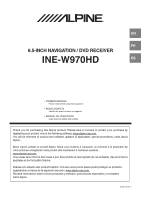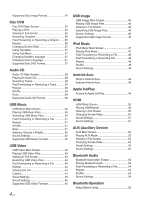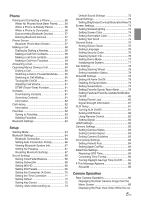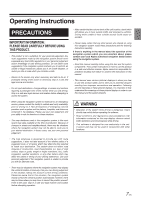4
-EN
Supported Disc Image Format
.........................
34
Disc DVD
Disc DVD Main Screen
....................................
35
Playing a DVD
..................................................
35
Viewing in Full Screen
......................................
35
Searching Chapters
..........................................
36
Fast-Forwarding or Rewinding a Chapter
.......
36
Repeat
..............................................................
36
Changing Screen Ratio
....................................
37
Using Top Menu
................................................
37
Using Sub Menu
...............................................
37
Changing Subtitle Language
...........................
37
Changing Voice Language
...............................
37
Supported Disc DVD Format
...........................
37
Audio CD
Audio CD Main Screen
.....................................
38
Playing An Audio CD
........................................
38
Searching Tracks
..............................................
38
Fast-Forwarding or Rewinding a Track
...........
39
Repeat
..............................................................
39
Shuffle
...............................................................
39
Scan
..................................................................
39
Supported Audio CD Format
............................
39
USB Music
USB Music Main Screen
..................................
40
Playing USB Music Files
..................................
40
Searching USB Music Files
.............................
40
Fast-Forwarding or Rewinding a File
...............
41
Repeat
..............................................................
41
Shuffle
...............................................................
41
Scan
..................................................................
41
Adding a Song to a Playlist
..............................
42
Sound Settings
.................................................
42
Supported USB Music Formats
.......................
42
USB Video
USB Video Main Screen
..................................
43
Playing USB Video Files
..................................
43
Viewing in Full Screen
......................................
43
Searching USB Video Files
..............................
44
Fast-Forwarding or Rewinding a File
...............
44
Repeat
..............................................................
44
Viewing File Info
...............................................
44
Caption
..............................................................
44
Visual Settings
..................................................
45
Sound Settings
.................................................
45
Supported USB Video Formats
.......................
45
USB Image
USB Image Main Screen
.................................
46
Playing USB Image Files
.................................
46
Viewing in Full Screen
......................................
46
Searching USB Image Files
.............................
46
Screen Settings
................................................
46
Supported USB Image Format
........................
46
iPod Music
iPod Music Main Screen
..................................
47
Playing iPod Music
...........................................
47
Fast-Forwarding or Rewinding a File
...............
48
Fast-Forwarding or Rewinding File
..................
48
Repeat
..............................................................
48
Shuffle
...............................................................
48
Sound Settings
.................................................
48
Android Auto
What Is Android Auto
........................................
49
Activate Android Auto
.......................................
49
Apple CarPlay
Access to Apple CarPlay
..................................
49
HDMI
HDMI Main Screen
...........................................
50
Playing HDMI Mode
.........................................
50
Viewing in Full Screen
......................................
50
Changing Screen Ratio
....................................
50
Visual Settings
..................................................
51
Sound Settings
.................................................
51
AUX (Auxiliary Device)
AUX Main Screen
.............................................
52
Playing AUX Mode
...........................................
52
Viewing in Full Screen
......................................
52
Changing Screen Ratio
....................................
52
Visual Settings
..................................................
52
Sound Settings
.................................................
52
Bluetooth Audio
Bluetooth Audio Main Screen
..........................
53
Playing Bluetooth Audio
...................................
53
Fast-Forwarding or Rewinding a File
...............
54
Repeat
..............................................................
54
Shuffle
...............................................................
54
Sound Settings
.................................................
54
Bluetooth Operation
Setup Before Using
..........................................
55