Alpine NVD-W912 All Rights Reserved. - Page 13
Editing The List Of Destinations
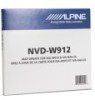 |
View all Alpine NVD-W912 manuals
Add to My Manuals
Save this manual to your list of manuals |
Page 13 highlights
Editing the list of destinations You can edit the route by modifying the list of destinations. You can add or remove destinations, modify the start position or reorder the list. 1. Press the [NAVI MENU] hard key, then tap . 2. Tap . 3. You have the following options: • Tap to add a new destination. • Tap to delete a destination. • Tap to modify the start point of the route. • Tap to reorder the list. You can do it manually or you can let the application optimize the route for you. 12
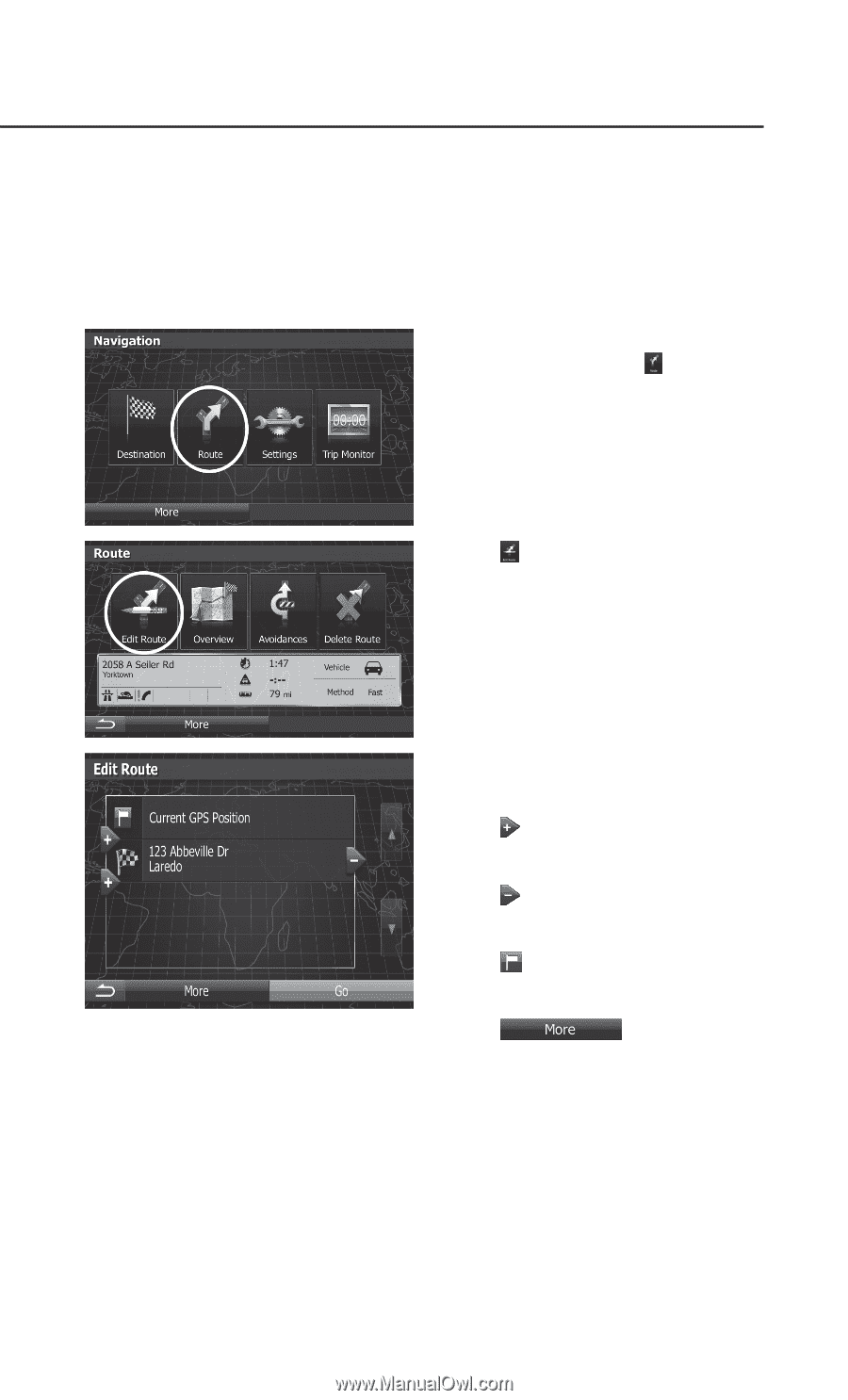
12
You can edit the route
by modifying the list of
destinations. You can add or
remove destinations, modify
the start position or reorder the
list.
1. Press the [NAVI MENU]
hard key, then tap
.
2. Tap
.
3. You have the following
options:
•
Tap
to add a new
destination.
•
Tap
to delete a
destination.
•
Tap
to modify the start
point of the route.
•
Tap
to reorder
the list. You can do it
manually or you can let the
application optimize the
route for you.
EDITING THE LIST OF DESTINATIONS














