Alpine NVD-W912 All Rights Reserved. - Page 8
Select An Inter As The Destination
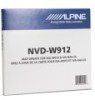 |
View all Alpine NVD-W912 manuals
Add to My Manuals
Save this manual to your list of manuals |
Page 8 highlights
Select an intersection as the destination To enter an intersection of two streets as the destination, do as follows: 1. Press the [NAVI MENU] hard key, then tap 2. Tap . 3.By default, the software proposes the state where you are. If needed, tap , enter a few letters of the destination state on the keyboard, and select one from the list. 4.Select a new city: a.Tap . The city of your current location is offered by default. For a local search, tap to accept it, otherwise continue with entering the destination city name. b. Start entering the name of the city on the keyboard. 7

7
To enter an intersection of two
streets as the destination, do
as follows:
1. Press the [NAVI MENU]
hard key, then tap
2. Tap
.
3. By default, the software
proposes the state where
you are. If needed, tap
, enter a few
letters of the destination
state on the keyboard, and
select one from the list.
4. Select a new city:
a. Tap
. The city of your
current location is offered
by default. For a local
search, tap
to accept it,
otherwise continue with
entering the destination
city name.
b. Start entering the
name of the city on the
keyboard.
SELECT AN INTERSECTION AS THE DESTINATION














