Alpine NVD-W912 All Rights Reserved. - Page 6
the city from the list.
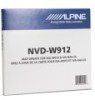 |
View all Alpine NVD-W912 manuals
Add to My Manuals
Save this manual to your list of manuals |
Page 6 highlights
Entering an address c. Find the city you need: • The most likely city name is always shown in the input field. To accept it, tap . • If the desired name does not appear, a list a names will open representing the names that are the closest match to the characters you have entered. To open this list before completing your entry, tap , then select the city from the list. 5. Enter the street name: a.Start entering the street name on the keyboard. b. Find the street you need: • The most likely street name is always shown in the input field. To accept it, tap . • If the desired name does not appear, a list a names will open representing the names that are the closest match to the characters you have entered. To open this list before completing your entry, tap , then select the street from the list. 5















