Alpine NVD-W912 All Rights Reserved. - Page 17
Adjusting Speed Warning
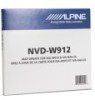 |
View all Alpine NVD-W912 manuals
Add to My Manuals
Save this manual to your list of manuals |
Page 17 highlights
Adjusting Speed Warning 1. Press [Navi Menu] Hard Key 2. Select [Settings] 3. Select [Sounds and Warnings] 4.Select [Speed Warning Settings] 5. Use the slider to adjust when the warning is triggered (130% would warn the least) 16
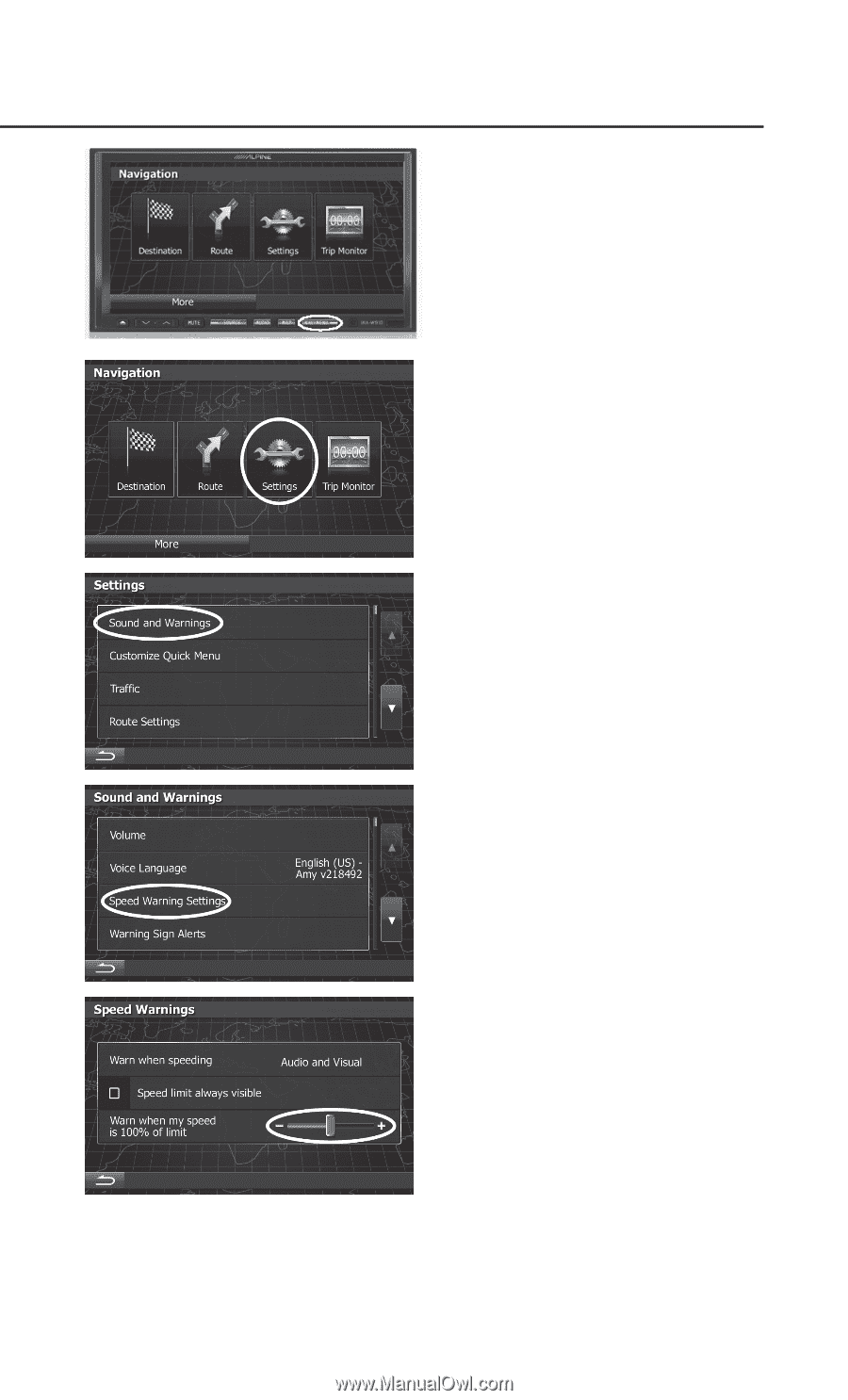
16
1. Press [Navi Menu] Hard
Key
2. Select [Settings]
3. Select [Sounds and
Warnings]
4. Select [Speed Warning
Settings]
5. Use the slider to adjust
when the warning is
triggered (130% would
warn the least)
ADJUSTING SPEED WARNING














