Alpine NVD-W912 All Rights Reserved. - Page 15
Saving A Location As An Address Book Entry
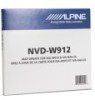 |
View all Alpine NVD-W912 manuals
Add to My Manuals
Save this manual to your list of manuals |
Page 15 highlights
Saving a location as an Address Book entry 1. Select a destination as described previously. It can be an address, a Place, and any location on the map, a previously used destination from History, a coordinate or a location where a photo was taken. 2. When the full screen map appears with the selected location in the middle, tap 3.Tap [Add to Address Book] 4.(optional) Using the keyboard, you can change the name offered for the Address Book entry. 5. Tap to save the location as a new frequent destination. 14

14
1. Select a destination as
described previously. It can
be an address, a Place,
and any location on the
map, a previously used
destination from History,
a coordinate or a location
where a photo was taken.
2. When the full screen map
appears with the selected
location in the middle, tap
3. Tap [Add to Address Book]
4. (optional) Using the
keyboard, you can change
the name offered for the
Address Book entry.
5. Tap
to
save the location as a new
frequent destination.
SAVING A LOCATION AS AN ADDRESS BOOK ENTRY














