Alpine NVD-W912 All Rights Reserved. - Page 21
To Enable/disable Traffic Features
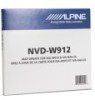 |
View all Alpine NVD-W912 manuals
Add to My Manuals
Save this manual to your list of manuals |
Page 21 highlights
To enable/disable Traffic features 1. Press [Navi Menu] Hard Key 2. Select [Settings] 3. Select [Traffic] 4.Selecting [Smart Routes] will use traffic information in routing. Selecting [Traffic Receiver] will turn the traffic feature off completely (uncheck this box to disable "traffic ahead" verbal warning). 20
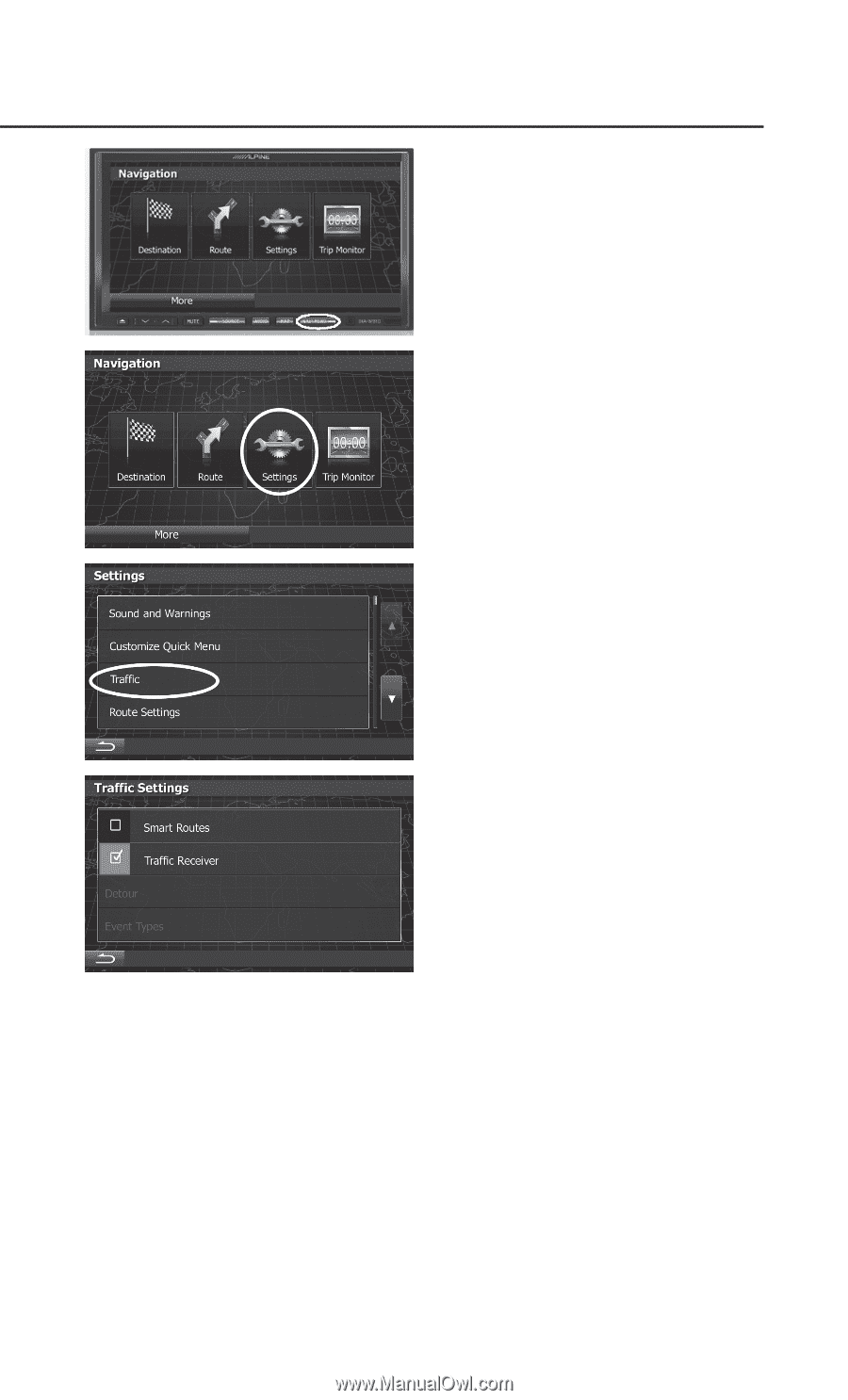
20
1. Press [Navi Menu]
Hard Key
2. Select [Settings]
3. Select [Traffic]
4. Selecting [Smart Routes]
will use traffic information
in routing. Selecting
[Traffic Receiver] will
turn the traffic feature
off completely (uncheck
this box to disable “traffic
ahead” verbal warning).
TO ENABLE/DISABLE TRAFFIC FEATURES














