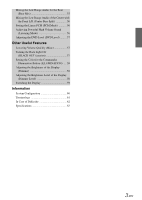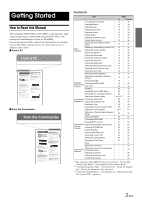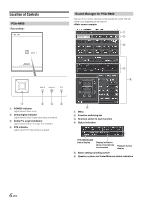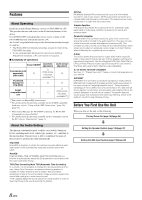Alpine PXA-H800 User Manual - Page 5
Other Useful Features, Information
 |
View all Alpine PXA-H800 manuals
Add to My Manuals
Save this manual to your list of manuals |
Page 5 highlights
Mixing the Low Range Audio for the Rear (Rear Mix 55 Mixing the Low Range Audio of the Center with the Front L/R (Center Bass Split 56 Setting the Linear PCM (PCM Mode 56 Achieving Powerful High Volume Sound (Listening Mode 56 Adjusting the DVD Level (DVD Level) ......... 57 Other Useful Features Lowering Volume Quickly (Mute 57 Turning the Back Light Off (BLACK OUT function 57 Setting the Color for the Commander Illumination Button (ILLUMINATION) .... 58 Adjusting the Brightness of the Display (Dimmer 58 Adjusting the Brightness Level of the Display (Dimmer Level 58 Switching the Display 59 Information System Configuration 60 Terminology 61 In Case of Difficulty 62 Specifications 63 3-EN

3
-EN
Mixing the Low Range Audio for the Rear
(Rear Mix)
...................................................
55
Mixing the Low Range Audio of the Center with
the Front L/R (Center Bass Split)
...............
56
Setting the Linear PCM (PCM Mode)
...........
56
Achieving Powerful High Volume Sound
(Listening Mode)
........................................
56
Adjusting the DVD Level (DVD Level)
.........
57
Other Useful Features
Lowering Volume Quickly (Mute)
.................
57
Turning the Back Light Off
(BLACK OUT function)
.............................
57
Setting the Color for the Commander
Illumination Button (ILLUMINATION)
....
58
Adjusting the Brightness of the Display
(Dimmer)
....................................................
58
Adjusting the Brightness Level of the Display
(Dimmer Level)
..........................................
58
Switching the Display
....................................
59
Information
System Configuration
.....................................
60
Terminology
...................................................
61
In Case of Difficulty
.......................................
62
Specifications
.................................................
63