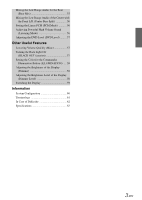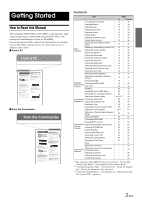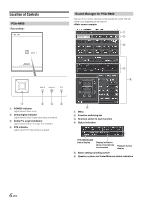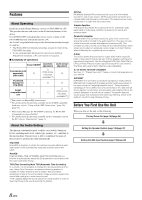Alpine PXA-H800 User Manual - Page 8
Location of Controls - microphone
 |
View all Alpine PXA-H800 manuals
Add to My Manuals
Save this manual to your list of manuals |
Page 8 highlights
Location of Controls PXA-H800 Sound Manager for PXA-H800 Consists of two screens: the main screen and the sub screen. The sub screen varies depending on the function. A POWER indicator Lights when Power is on. B Dolby Digital indicator Lights when Dolby Digital decoding is enabled. C Dolby Pro Logic II indicator Lights when Dolby Pro Logic II is enabled. D DTS indicator Lights when DTS decoding is enabled A Menu B Function switching tab C Shortcut switch to each function D Status indication OFFLINE/ONLINE status display Display indication when a microphone is connected Playback format display E Basic setting switching switch F Speaker system and Fader/Balance status indication 6-EN

6
-EN
Location of Controls
<Top surface>
A
POWER indicator
Lights when Power is on.
B
Dolby Digital indicator
Lights when Dolby Digital decoding is enabled.
C
Dolby Pro Logic II indicator
Lights when Dolby Pro Logic II is enabled.
D
DTS indicator
Lights when DTS decoding is enabled
Consists of two screens: the main screen and the sub screen. The sub
screen varies depending on the function.
<Main screen sample>
A
Menu
B
Function switching tab
C
Shortcut switch to each function
D
Status indication
E
Basic setting switching switch
F
Speaker system and Fader/Balance status indication
PXA-H800
Sound Manager for PXA-H800
OFFLINE/ONLINE
status display
Display indication
when a microphone
is connected
Playback format
display