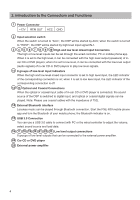Alpine PXE-X09 Owners Manual - Page 11
Center Channel + Left and Right FC 9CH
 |
View all Alpine PXE-X09 manuals
Add to My Manuals
Save this manual to your list of manuals |
Page 11 highlights
Mobile Phone App 4. Four-CH + Left and Right (6CH): Front Left and Front Right channels of OUT 1 and 2 are set to Full-range; Rear Left and Rear Right channels of OUT 3 and 4 are set to Full-range; Left and Right channels of OUT 5 and 6 are set to Subwoofer. 5. Two Front Channels + Rear Channels (6CH): Front Left and Front Right channels of OUT 1 and 2 are set to Tweeter; Front Left and Front Right channels of OUT 3 and 4 are set to Mid-bass; Rear Left and Rear Right channels of OUT 5 and 6 are set to Full-range. 6. Two Front Channels + Rear Channels + FC (7CH): Front Left and Front Right channels of OUT 1 and 2 are set to Tweeter; Front Left and Front Right channels of OUT 3 and 4 are set to Mid-bass; Rear Left and Rear Right channels of OUT 5 and 6 are set to Full-range; OUT 7 is set to Subwoofer. 7. Two Front Channels + Rear Channels + Left and Right FC (8CH): Front Left and Front Right channels of OUT 1 and 2 are set to Tweeter; Front Left and Front Right channels of OUT 3 and 4 are set to Mid-bass; Rear Left and Rear Right channels of OUT 5 and 6 are set to Full-range; Left and Right channels of OUT 7 and 8 are set to Subwoofer. 8. Two Front Channels + Rear Channels + Center Channel + Left and Right FC (9CH): Front Left and Front Right channels of OUT 1 and 2 are set to Tweeter; Front Left and Front Right channels of OUT 4 and 4 are set to Mid-bass; Rear Left and Rear Right channels of OUT 5 and 6 are set to Full-range; Left and Right channels of OUT 7 and 8 are set to Subwoofer; OUT 9 is the center channel and set to Fullrange. 9. Two Front Channels + Rear Channels + Center Channel + FC (8CH): Front Left and Front Right channels of OUT 1 and 2 are set to Tweeter; Front Left and Front Right channels of OUT 3 and 4 are set to Mid-bass; Rear Left and Rear Right channels of OUT 5 and 6 are set to Full-range; OUT 7 is the center channel and set to Fullrange; OUT 8 is set to Subwoofer. 10. Three Front Channels + Two Rear Channels + Center Channel + FC (12CH): Front Left and Front Right channels of OUT 1 and 2 are set to Tweeter; Front Left and Front Right channels of OUT 3 and 4 are set to Midrange; Front Left and Front Right channels of OUT 5 and 6 are set to Woofer; Rear Left and Rear Right channels of OUT 7 and 8 are set to Tweeter; Rear Left and Rear Right channels of OUT 9 and 10 are set to Woofer; OUT 11 is the center channel and set to Full-range; OUT 12 is set to Subwoofer. 11. Three Front Channels + Two Rear Channels + Center Channel + Left and Right FC (13CH): Front Left and Front Right channels of OUT 1 and 2 are set to Tweeter; Front Left and Front Right channels of OUT 3 and 4 are set to Midrange; Front Left and Front Right channels of OUT 5 and 6 are set to Woofer; Rear Left and Rear Right channels of OUT 7 and 8 are set to Tweeter; Rear Left and Rear Right channels of OUT 9 and 10 are set to Woofer; Left and Right channels of OUT 11 and 12 are set to Subwoofer; OUT 13 is the center channel and set to Full-range. 12. Three Front Channels + Rear Channels + Center Channel + FC (10CH): Front Left and Front Right channels of OUT 1 and 2 are set to Tweeter; Front Left and Front Right channels of OUT 3 and 4 are set to Midrange; Front Left and Front Right channels of OUT 5 and 6 are set to Woofer; Rear Left and Rear Right channels of OUT 7 and 8 are set to Full-range; OUT 9 is the center channel and set to Fullrange; OUT 10 is set to Subwoofer. 13. Three Front Channels + Two Rear Channels + Center Channel + Left and Right FC (11CH): Front Left and Front Right channels of OUT 1 and 2 are set to Tweeter; Front Left and Front Right channels of OUT 3 and 4 are set to Midrange; Front Left and Front Right channels of OUT 5 and 6 are set to Woofer; Rear Left and Rear Right channels of OUT 7 and 8 are set to Full-range; 9