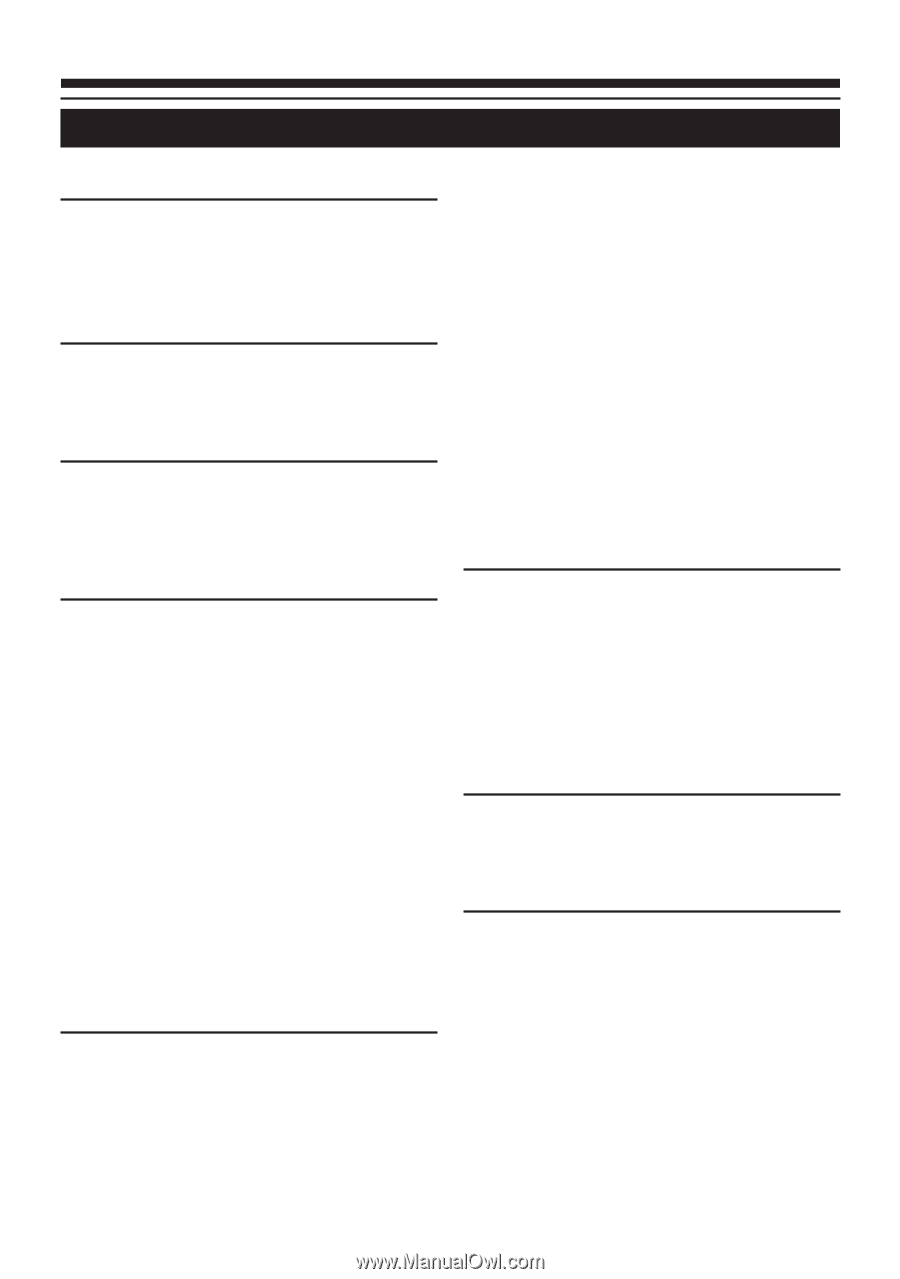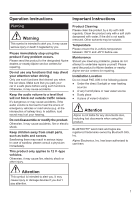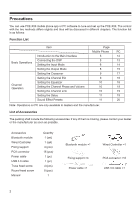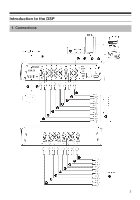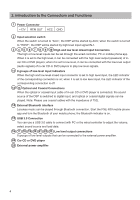Alpine PXE-X09 Owners Manual - Page 2
Mobile Phone App Instructions - software
 |
View all Alpine PXE-X09 manuals
Add to My Manuals
Save this manual to your list of manuals |
Page 2 highlights
Contents Operation Instructions Warning 1 Attention 1 Important Instructions 1 Precautions Function List 2 List of Accessories 2 Introduction to the DSP 1. Connections of the DSP 3 2. Introduction to the Connectors and Functions 4 Mobile Phone App Instructions Introduction to the Main Interface 5 Connecting to the DSP 5 Setting the Input Mode 6 Setting the Output Mode 8 Setting the Crossover 10 Setting the Channel EQ 10 Setting the Equalizer 11 Setting the Channel Phase and Volume...11 Setting the Channel Link 11 Setting the Delay 12 Sound Effect Presets 12 Setting the Master Volume and Sound Source 12 Copy and Paste Function 12 Setting the Output Mode 17 Setting the Crossover 19 Setting the Channel EQ 20 Setting the Equalizer 20 Setting the Channel Phase and Volume...21 Setting the Channel Link 21 Setting the Delay 21 Sound Effect Presets 22 Setting the Master Volume and Sound Source 22 Copy and Paste Function 22 Spectral Diagrams of Output Channels.....22 Instructions for the Use of the Wired Controller Startup Screen 23 Master Volume 23 Main Source 23 Mix Source 23 Subwoofer Volume (SUBW 24 Sound Effect Presets (PRESET 24 Technical Parameters 1. Technical specifications 25 2. Functional parameters 26 Information Harmful Substances 27 Software Instructions Important Instructions for Software Installation 13 Introduction to the Main Interface 13 Connecting to the DSP 14 Setting the Input Mode 15