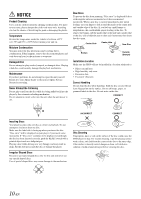Alpine X009-GM2 Owner's Manual (english) - Page 5
Bluetooth Operation, Sound Setup, Bluetooth Setup, Camera Setup
 |
View all Alpine X009-GM2 manuals
Add to My Manuals
Save this manual to your list of manuals |
Page 5 highlights
Sound Setup Sound Setup Operation 48 Setting the Balance/Fader/Subwoofer 49 Setting the Balance/Fader 49 Rear Speaker Setting 49 Turning Subwoofer ON/OFF 49 Adjusting the Subwoofer Level 49 Setting the Subwoofer Phase 49 Setting the MX (Media Xpander 49 Equalizer Presets 50 Adjusting the Parametric Equalizer Curve (Parametric EQ 50 Adjusting the Time Correction (Time Correction 51 Adjusting the Crossover Settings (X-Over) .... 52 Setting Defeat 52 Volume Setting 52 Setting the Volume for Each Source 52 About Time Correction 53 About the Crossover 54 Source Setup Source Setup Operation 55 Source Layout Setting 55 Setting the Slide Source Change 55 Setting the Easy Sound Setup Position ....... 55 Customizing the Source Banner 55 Disc Setting 56 Changing the language setting 56 Setting of the Menu Language 56 Setting of the Audio Language 56 Setting of the Subtitle Language 56 Changing the Country Code Setting 56 Setting the Rating Level (Parental Lock) .... 56 Setting the TV Screen Mode 57 SiriusXM Setting 58 Managing Artist, Song and Sports Team Alerts 58 Setting the Favorite Sports Team Alerts ...... 58 Setting the Parental Lock 59 Signal Strength Information 59 Auxiliary (AUX) Setting 60 Setting the Auxiliary (AUX) Mode 60 Setting the Primary Auxiliary (AUX) Name (AUX 1 Setup 60 Setting the AUX3 60 Setting the AUX 3 Source Select (Switching the Visual Input Signal System 60 Rear Seat Entertainment (RSE) Setting .......... 60 Setting the Rear Seat Entertainment System 60 Setting the Bluetooth Pandora 61 TuneIt Setting 61 Setting the Communication Mode with a Smartphone 61 Bluetooth Setup Bluetooth Setup Operation 61 Setting Hands-free Connection of iDataLink 62 Bluetooth Setting 62 Displaying Bluetooth Information 62 Registering the Bluetooth Device 62 Automatic Connection setting 63 Setting the Passcode 63 Changing the Character Code of the Phone Book 63 Selecting the Output Speaker 63 Adjusting the Caller Volume 63 Adjusting the Microphone Level 63 Adjusting the Ring Tone Volume 63 Deleting All the Histories 63 Camera Setup Camera Setup Operation 64 Direct Camera Setting 64 Setting the Camera Input 64 AUX Camera Setting 65 Setting the Camera Input 65 Camera Interrupt Setting (Power OFF Mode 66 Reverse Mute Setting 66 Bluetooth Operation Setup Before Using 67 About Bluetooth 67 About the Hands-Free Phone 67 Before Using Bluetooth 67 5-EN