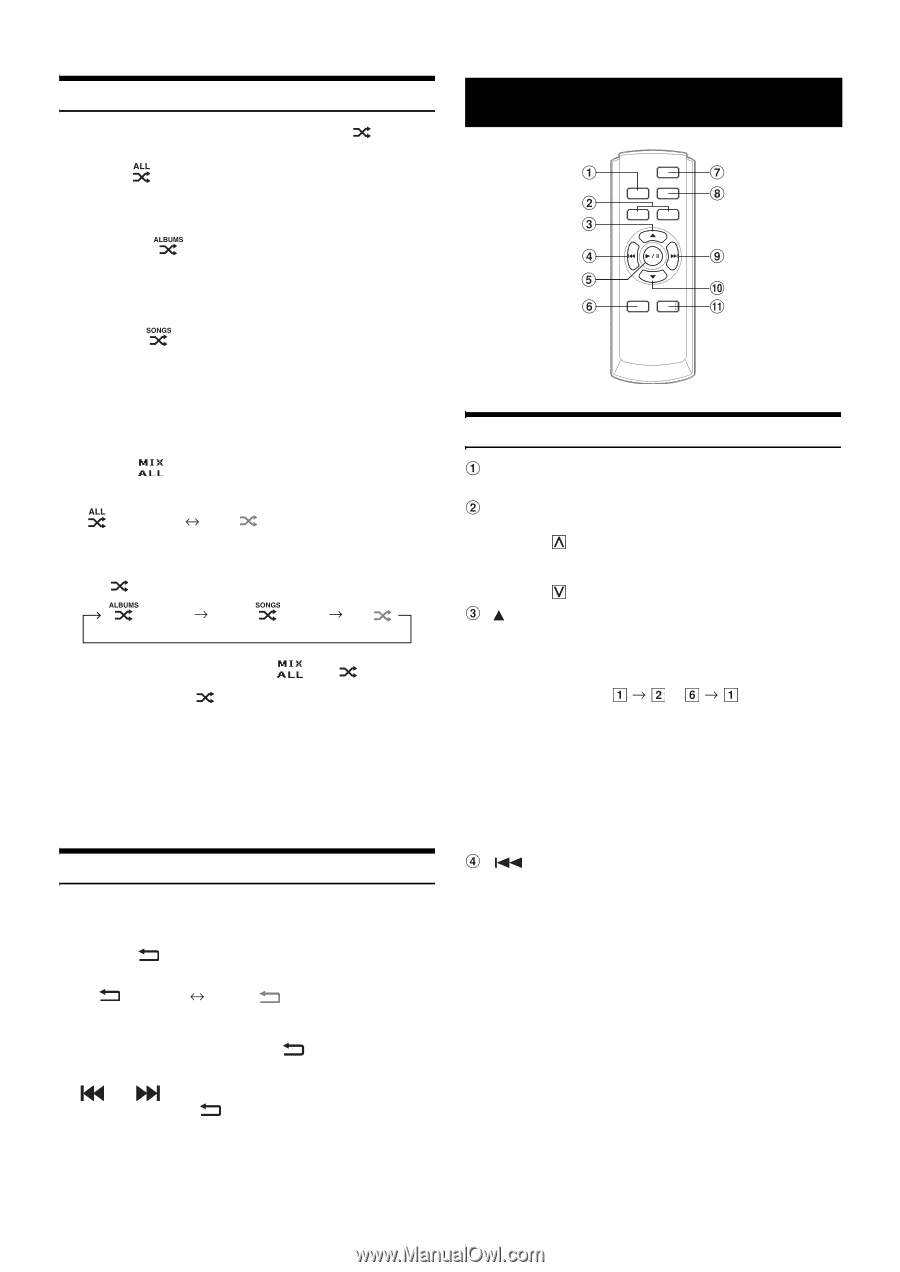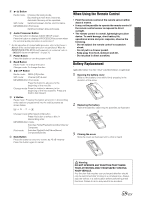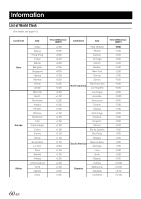Alpine iXA-W407 Owners Manual - Page 60
Remote Control
 |
View all Alpine iXA-W407 manuals
Add to My Manuals
Save this manual to your list of manuals |
Page 60 highlights
Random Play Shuffle (M.I.X.) The Shuffle function of the iPhone/iPod is displayed as unit. on this Shuffle ALL : All songs in the iPhone/iPod are played back in random sequence. Any one song does not play back again until all songs have been played back. Shuffle Albums : The songs on each album are played back in proper order. Upon completing of all the songs on the album, the next album is selected randomly. This continues until all albums have been played. Shuffle Songs : Song shuffle randomly plays back songs within a selected category (playlist, album, etc.). The songs within the category are played just once until all songs have been played. 1 Touch [P1/2]. The function guide is displayed. 2 Touch [ ]*. The songs will be played back in random sequence. (Shuffle ALL) (off) Touch [ ]. (Shuffle Albums) (Shuffle Songs) (off) 3 To cancel M.I.X. play, touch [ ] or [ ]. • When set M.I.X. to off, turns to gray. • For details of the search mode, refer to "Searching for a desired Song" (page 56). • If a song is selected in the album search mode before selecting Shuffle (M.I.X.), the songs will not play back randomly even when Shuffle album is selected. * This operation cannot be performed for the video files of iPhone/ iPod. Repeat Play Only Repeat One is available for the iPhone/iPod. Repeat One: A single song is repeatedly played back. 1 Touch [ ]. The file will be played repeatedly. (Repeat One) (off) 2 To cancel repeat play, touch [ ]. • During repeat playback, no other songs are selectable by touching [ ] or [ ]. • When set Repeat to off, turns to gray. Remote Control Controls on Remote Control Source Button Press this button repeatedly to select desired source. Volume Adjustment Buttons To increase the volume level: Press the button To decrease the volume level: Press the button Button Radio mode: Pressing this button will select, in ascending order, stations programmed into the radio's presets as shown below. ... Changer mode:DISC Select (UP) button Press this button to select a disc in ascending order. MP3/WMA/AAC mode: Switches Folder/Playlist/Artist/Album/Genre/ Composer. iPod mode: Switches Playlist/Artist/Album/Genre/ Composer/Episode. DN Button Radio mode: SEEK (DN) button SAT mode: Channel (DN) button MP3/WMA/AAC iPod mode: Press the button to go back to the beginning of the current file. Changer mode:Press the button to go back to the beginning of the current track/file. Press and hold to fast reverse. 58-EN