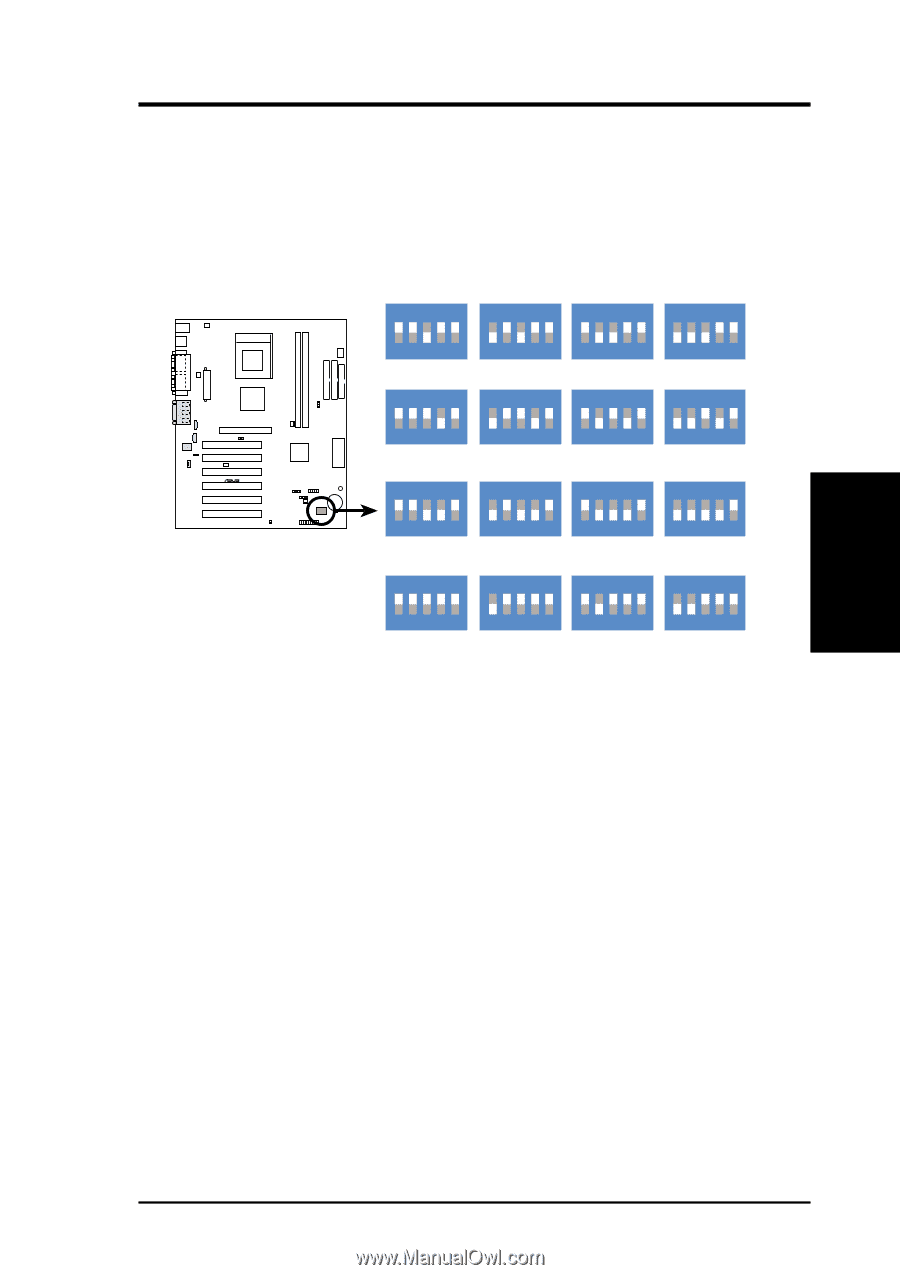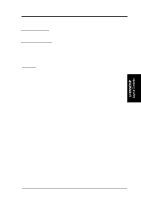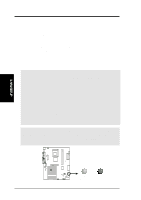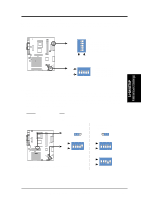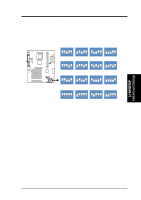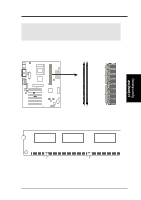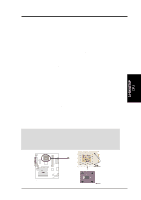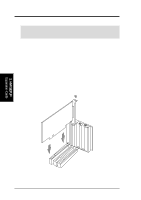Asus A7V-E Motherboard DIY Troubleshooting Guide - Page 19
ASUS A7V-E User's Manual, CPU Core BUS Frequency Multiple DSFID Switches 1-5, Notes - processor
 |
View all Asus A7V-E manuals
Add to My Manuals
Save this manual to your list of manuals |
Page 19 highlights
3. HARDWARE SETUP 3) CPU Core BUS Frequency Multiple (DSFID Switches 1-5) For unlocked CPUs only, the DSFID switches set the frequency multiple, which determines the relationship between the frequency of the CPU and the CPU Bus frequency. Notes: If the Frequency Multiple of your processor is locked, setting the Frequency Multiple will have no effect. ® A7V-E A7V-E CPU Core:Bus Frequency Multiple 01 01 ON ON ON ON 1 2345 5.0x ON 1 2345 5.5x ON 1 2345 6.0x ON 1 2345 6.5x ON 1 2345 7.0x ON 1 2345 7.5x ON 1 2345 8.0x ON 1 2345 8.5x ON 1 2345 9.0x 1 2345 9.5x 1 2345 10.0x 1 2345 10.5x ON ON ON ON 1 2345 11.0x 1 2345 11.5x 1 2345 12.0x 1 2345 12.5x IMPORTANT: 1. Switch 5 is ON for all DSFID settings. 2. To use this feature, JEN must be set to Jumper Mode: [1-2]; [See section 1]. 3. CPU External Frequencies may also be adjusted in JumperFree Mode using BIOS software. For more up to date processor settings, visit the ASUS web site: www.asus.com. 3. H/W SETUP Motherboard Settings ASUS A7V-E User's Manual 19