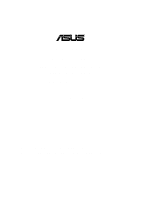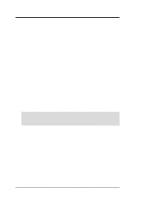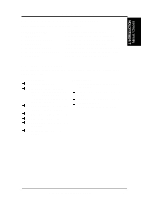ASUS A7V133 User’s Manual
5
CONTENTS
4.3.1
Primary & Secondary Master/Slave
...................................
55
4.3.2
Keyboard Features
.............................................................
58
4.4
Advanced Menu
.........................................................................
60
4.4.1
Chip Configuration
..........................................................
63
4.4.2
I/O Device Configuration
.................................................
66
4.4.3
PCI Configuration
..............................................................
69
4.4.4
Shadow Configuration
.......................................................
73
4.5
Power Menu
...............................................................................
74
4.5.1
Power Up Control
.............................................................
76
4.5.2
Hardware Monitor
............................................................
78
4.6
Boot Menu
.................................................................................
79
4.7
Exit Menu
...................................................................................
81
5.
SOFTWARE SETUP
83
5.1
Install Operating System
............................................................
83
5.2
Start Windows
............................................................................
83
5.3
A7V133 Series Motherboard Support CD
.................................
84
5.4
Using the Promise
®
Chip for RAID 0 and 1
..............................
86
5.4.1
Installing the Hard Disks
..................................................
87
5.4.2
Enter FastTrak100 BIOS and FastBuild Utility
...............
87
5.4.3
Creating a RAID 0 Array
.................................................
88
5.4.4
Creating a RAID 1 Array
.................................................
89
5.4.5
Other FastBuild Utility Commands
.................................
91
5.4.6
Alternative Setups and Other Details
...............................
92
5.5
Manual Installation of IDE/RAID Drivers
.................................
93
6.
SOFTWARE REFERENCE
94
6.1
ASUS PC Probe
.........................................................................
94
6.2
CyberLink PowerPlayer SE
.......................................................
99
6.3
CyberLink PowerDVD
............................................................
100
6.4
CyberLink VideoLive Mail
......................................................
101
7. APPENDIX
103
7.1
PCI-L101 Fast Ethernet Card
...................................................
103
7.2
Modem Riser
............................................................................
105
7.3 Glossary
...................................................................................
107