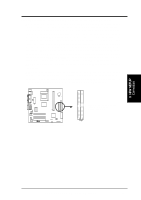Asus A7VL133-VM Motherboard DIY Troubleshooting Guide - Page 26
Interrupt Request Table for this Motherboard - usb drivers
 |
View all Asus A7VL133-VM manuals
Add to My Manuals
Save this manual to your list of manuals |
Page 26 highlights
3. HARDWARE SETUP Interrupt Request Table for this Motherboard PCI slot 1 PCI slot 2 PCI slot 3 AGP slot Onboard USB controller Onboard audio/SMBus INT-A shared - - shared - - INT-B - shared - - - shared INT-C - - not shared - - INT-D - - - - not shared - IMPORTANT: If using PCI cards on shared slots, make sure that the drivers support "Share IRQ" or that the cards do not need IRQ assignments. Conflicts will arise between the two PCI groups that will make the system unstable or cards inoperable. 3. H/W SETUP Expansion Cards 26 ASUS A7VL133-VM User's Manual

26
ASUS A7VL133-VM User’s Manual
3. HARDWARE SETUP
Expansion Cards
3. H/W SETUP
Interrupt Request Table for this Motherboard
INT-A
INT-B
INT-C
INT-D
PCI slot 1
shared
—
—
—
PCI slot 2
—
shared
—
—
PCI slot 3
—
—
not shared
—
AGP slot
shared
—
—
—
Onboard USB controller
—
—
—
not shared
Onboard audio/SMBus
—
shared
—
IMPORTANT:
If using PCI cards on shared slots, make sure that the drivers
support “Share IRQ”
or that the cards do not need IRQ assignments. Conflicts will
arise between the two PCI groups that will make the system unstable or cards
inoperable.