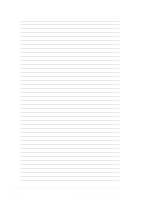Asus AP140R AP140R User Manual English Edition - Page 34
Chassis Fans
 |
View all Asus AP140R manuals
Add to My Manuals
Save this manual to your list of manuals |
Page 34 highlights
3.3 Cooling System Chassis Fans Also included in the server cooling system are chassis fans that help maintain efficient air circulation among the components within the chassis. The chassis fans are attached to the metal bracket between the disk drives and the motherboard components. CPU Blower Chassis Fan 1 Chassis Fan 2 Rear View Front View IMPORTANT Make sure that the chassis fan cables are connected to the chassis fan connectors on the motherboard to prevent thermal monitoring problems. 34 Chapter 4: Hardware Options

34
Chapter 4:
Hardware Options
Chassis Fans
Also included in the server cooling system are chassis fans
that help maintain efficient air circulation among the
components within the chassis. The chassis fans are attached
to the metal bracket between the disk drives and the
motherboard components.
3.3 Cooling System
Make sure that the chassis fan cables are connected to the
chassis fan connectors on the motherboard to prevent
thermal monitoring problems.
IMPORTANT
Chassis Fan 2
Chassis Fan 1
CPU Blower
Rear View
Front View