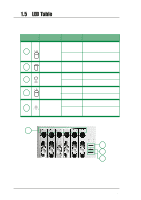Asus AP1710-I5 AP1710-I5 English Manual - Page 15
Front Panel Features
 |
View all Asus AP1710-I5 manuals
Add to My Manuals
Save this manual to your list of manuals |
Page 15 highlights
1.2 Front Panel Features The front panel allows easy access to the hard disk drives. The power and reset buttons, LED indicators, optical drive, floppy drive and two USB connectors are also located on the front panel. For future installation of 5.25 devices, there are two drive bays available. The front panel of the server is protected by a door and lock for added security. CD-ROM Drive 3.5" Floppy Drive 2 empty 5.25" bays Status LED Drive Activity LED Reset Button Power Button Power LED HDD Access LED Message LED 6 ATA 133 Hard Drive Swap Trays Front Door Lock 2 USB Ports For more detailed information of each LED display, refer to "1.5 LED Table" on page 1-6. User's Manual 1-3
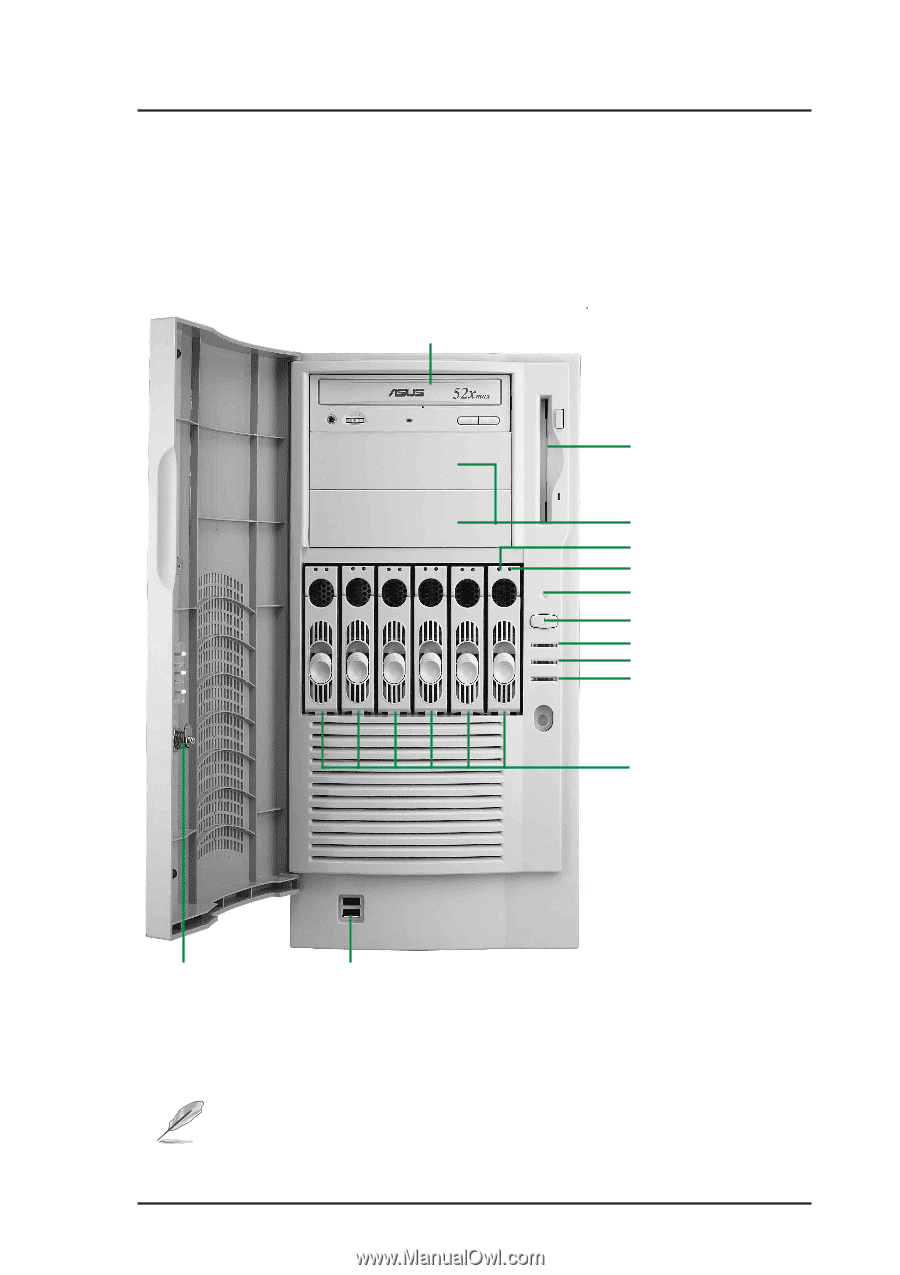
User’s Manual
1-3
1.2
Front Panel Features
The front panel allows easy access to the hard disk drives. The power
and reset buttons, LED indicators, optical drive, floppy drive and two
USB connectors are also located on the front panel. For future
installation of 5.25 devices, there are two drive bays available. The
front panel of the server is protected by a door and lock for added
security.
6 ATA 133 Hard
Drive Swap Trays
CD-ROM Drive
Drive Activity LED
3.5” Floppy Drive
Reset Button
Power Button
2 USB Ports
Front Door Lock
2 empty 5.25” bays
Power LED
HDD Access LED
Message LED
Status LED
For more detailed information of each LED display, refer to
“1.5 LED Table” on page 1-6.