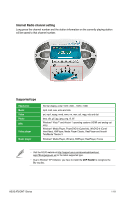Asus AT5IONT-I AT5IONT-I User's manual - Page 29
ASUS @Vibe
 |
View all Asus AT5IONT-I manuals
Add to My Manuals
Save this manual to your list of manuals |
Page 29 highlights
1.8.5 ASUS @Vibe ASUS @Vibe allows you to enjoy online entertainment contents including Radio, Live TV and Games, etc. • The ASUS @Vibe service contents differ for each territory. • This utility does not work on Windows® 64-bit XP OS. Launching ASUS @Vibe 1. Install ASUS @Vibe from the motherboard support DVD. 2. To launch ASUS @Vibe ,click Start > All Programs > ASUS > ASUS VIBE > ASUS VIBE. ASUS AT5IONT-I Series 1-20

ASUS AT5IONT-I Series
1-20
1.8.5
ASUS @Vibe
ASUS @Vibe allows you to enjoy online entertainment contents including Radio, Live TV and
Games, etc.
•
The ASUS @Vibe service contents differ for each territory.
•
This utility does not work on Windows
®
64-bit XP OS.
Launching ASUS @Vibe
1.
Install ASUS @Vibe from the motherboard support DVD.
2.
To launch ASUS @Vibe ,click
Start > All Programs > ASUS > ASUS VIBE > ASUS
VIBE
.