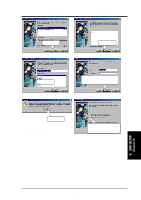Asus CUSL2 CUSL2 User Manual - Page 85
S/w Setup - m driver
 |
View all Asus CUSL2 manuals
Add to My Manuals
Save this manual to your list of manuals |
Page 85 highlights
5. SOFTWARE SETUP (5) Click here. (6) Click here. (7) Click here. (8) Enter username and password, and other options, and then click here. (9) Click here. NOTE: This warning appears only if you don't have the Acrobat Reader installed. See 5.14 Adobe AcroBat Reader Vx.x on how to install the Acrobar Reader. (10) To install other drivers/ programs, click here and then click Finish. 5. S/W SETUP Windows 98 ASUS CUSL2 User's Manual 85
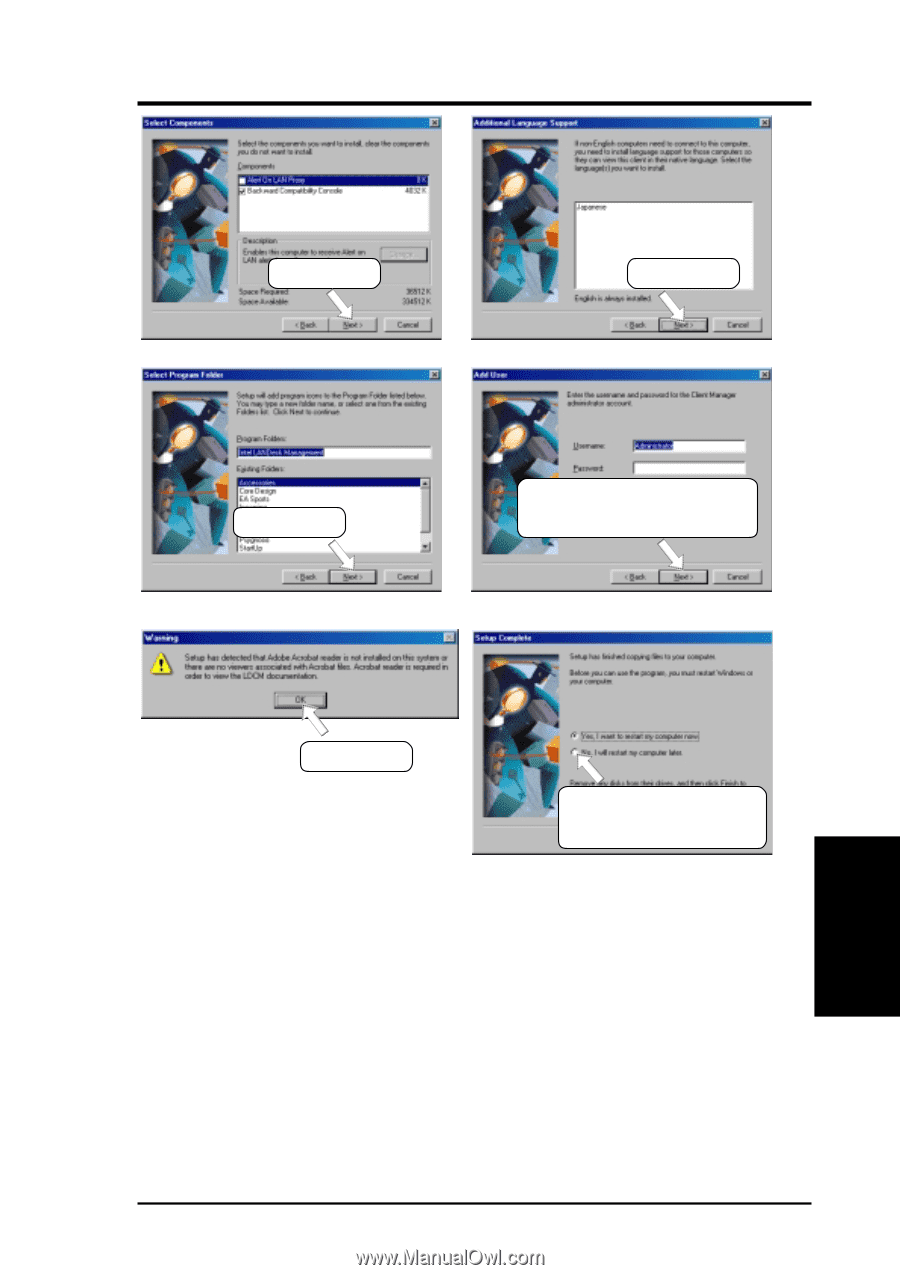
85
5.
SOFTWARE SETUP
ASUS CUSL2 User’s Manual
5.
S/W SETUP
Windows 98
(9)
Click here.
(7)
Click here.
(8)
Enter username and password,
and other options, and then
click here.
(6)
Click here.
(5)
Click here.
NOTE:
This warning appears only if you don’t
have the Acrobat Reader installed. See
5.14
Adobe AcroBat Reader Vx.x
on how to install
the Acrobar Reader.
(10)
To install other drivers/
programs, click here and
then click
Finish
.