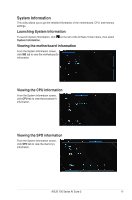Asus E3-PRO V5 Intel 100 Series Ai Suite3 ManualEnglish - Page 12
PC Cleaner
 |
View all Asus E3-PRO V5 manuals
Add to My Manuals
Save this manual to your list of manuals |
Page 12 highlights
PC Cleaner PC Cleaner scans your PC and cleans junk files to free up disc space. Launching PC Cleaner To launch PC Cleaner, click on the left of the menu to launch the menu bar, then select PC Cleaner. Tick to select the files to be scanned Click to restore to defaults values Click to scan Click to clean the junk files 12 ASUS 100 Series AI Suite 3

12
ASUS 100 Series AI Suite 3
PC Cleaner
PC Cleaner scans your PC and cleans junk files to free up disc space.
Launching PC Cleaner
To launch PC Cleaner, click
on the left of the menu to launch the menu bar, then select
PC Cleaner
.
Click to restore to
defaults values
Click to scan
Tick to select the
files to be scanned
Click to clean
the junk files