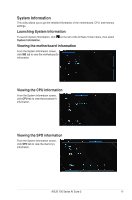Asus E3-PRO V5 Intel 100 Series Ai Suite3 ManualEnglish - Page 14
EZ Update, Launching EZ Update
 |
View all Asus E3-PRO V5 manuals
Add to My Manuals
Save this manual to your list of manuals |
Page 14 highlights
EZ Update EZ Update is a utility that allows you to automatically update your motherboard's softwares, drivers and the BIOS version easily. With this utlity, you can also manually update the saved BIOS and select a boot logo when the system goes into POST. Launching EZ Update To launch EZ Update, click on the left of the AI Suite 3 main menu, then select EZ Update. Click to automatically update your motherboard's driver, software and firmware Click to find and select the BIOS from file Click to select a boot logo Click to update the BIOS Manually update the BIOS and selecting a boot logo Click or tap to search an image file for your boot logo Click or tap to go back to EZ Update main screen Click or tap to proceed the updating BIOS and boot logo After you click or tap BIOS Update button, click or tap Flash to update the BIOS and upload the boot logo in your system. 14 ASUS 100 Series AI Suite 3