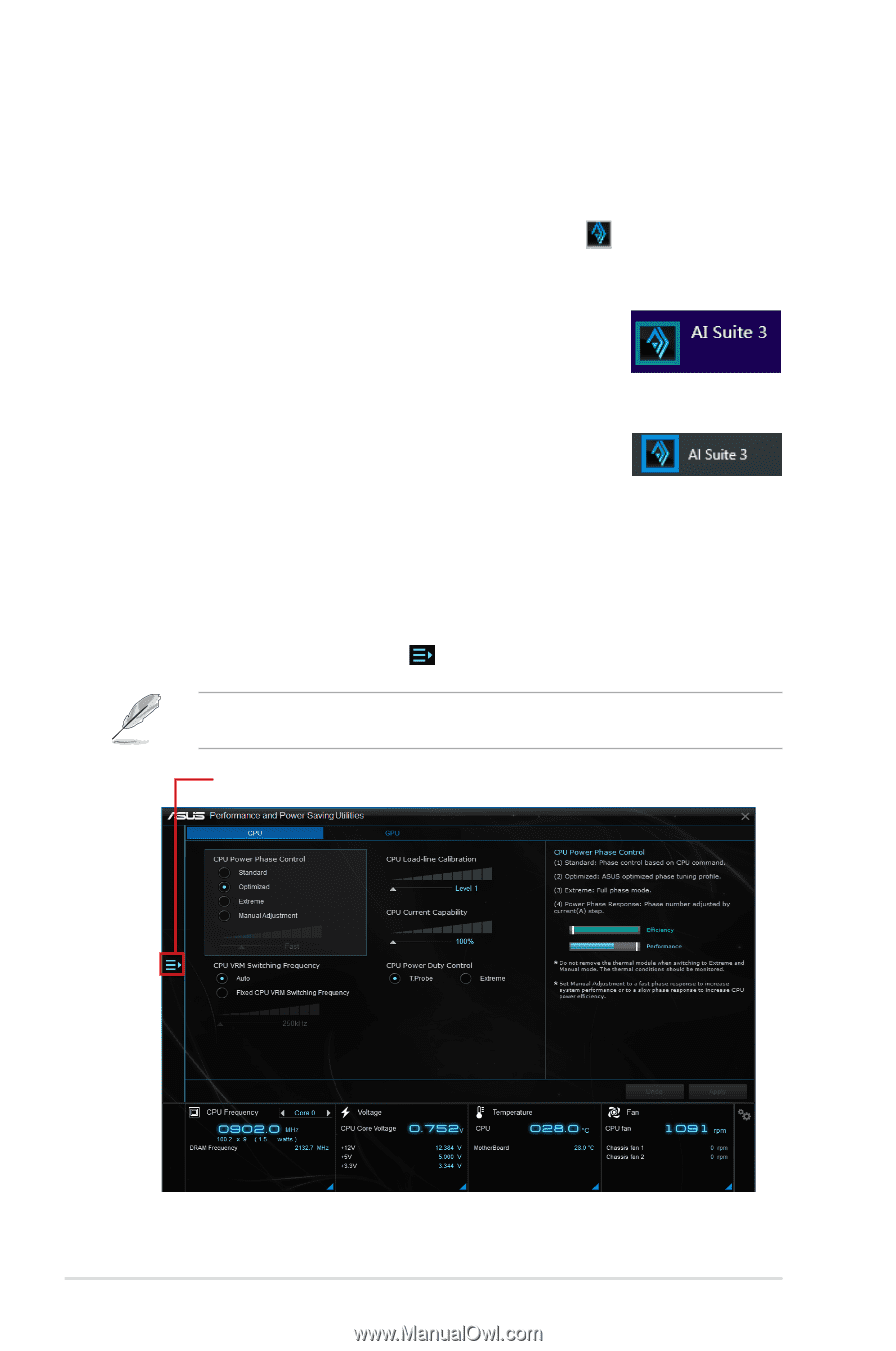Asus E3-PRO V5 Intel 100 Series Ai Suite3 ManualEnglish - Page 4
Launching AI Suite 3
 |
View all Asus E3-PRO V5 manuals
Add to My Manuals
Save this manual to your list of manuals |
Page 4 highlights
Launching AI Suite 3 Windows® 7 OS From the Desktop, click or tap Start > All Programs > ASUS > AI Suite 3 > AI Suite 3. You can also launch AI Suite in Windows® 7 by clicking or tapping area. on the Notification Windows® 8 and Windows® 8.1 OS To launch AI Suite 3 in Windows® 8 or Windows® 8.1, tap the AI Suite 3 app on the Start Screen (or if you're using a mouse, click or tap the AI Suite 3 app on the Start Screen). Windows® 10 OS From the Desktop, click or tap Start > All apps > ASUS > AI Suite 3. AI Suite 3 Main menu The AI Suite 3 main menu gives you easy-access controls and insight to what's going on with your computer - allowing you to optimize performance settings while at the same time ensuring system stability. The AI Suite 3 main menu includes a quick-access menu bar that allows you to swiftly launch any of the integrated ASUS utilities. Click on the left of the menu to launch the menu bar. The AI Suite 3 screenshots in this manual are for reference only and can vary depending on motherboard model. Click to launch AI Suite 3 menu bar 4 ASUS 100 Series AI Suite 3