Asus EB1501U User Manual - Page 25
Positioning your EeeBox PC, Installing the stand - driver
 |
View all Asus EB1501U manuals
Add to My Manuals
Save this manual to your list of manuals |
Page 25 highlights
HDMI E-SATA English Positioning your EeeBox PC Installing the stand Erect your EeeBox PC with the supplied stand. To do so: 1. Locate the screw hole on the bottom of the EeeBox PC. 2. Align the stand screw to the PC screw hole, and then secure the stand to the PC with a screw driver. 1 Screw hole 2 Screw hole Stand screw You can also place your EeeBox PC on the desktop without the stand. EeeBox PC 25
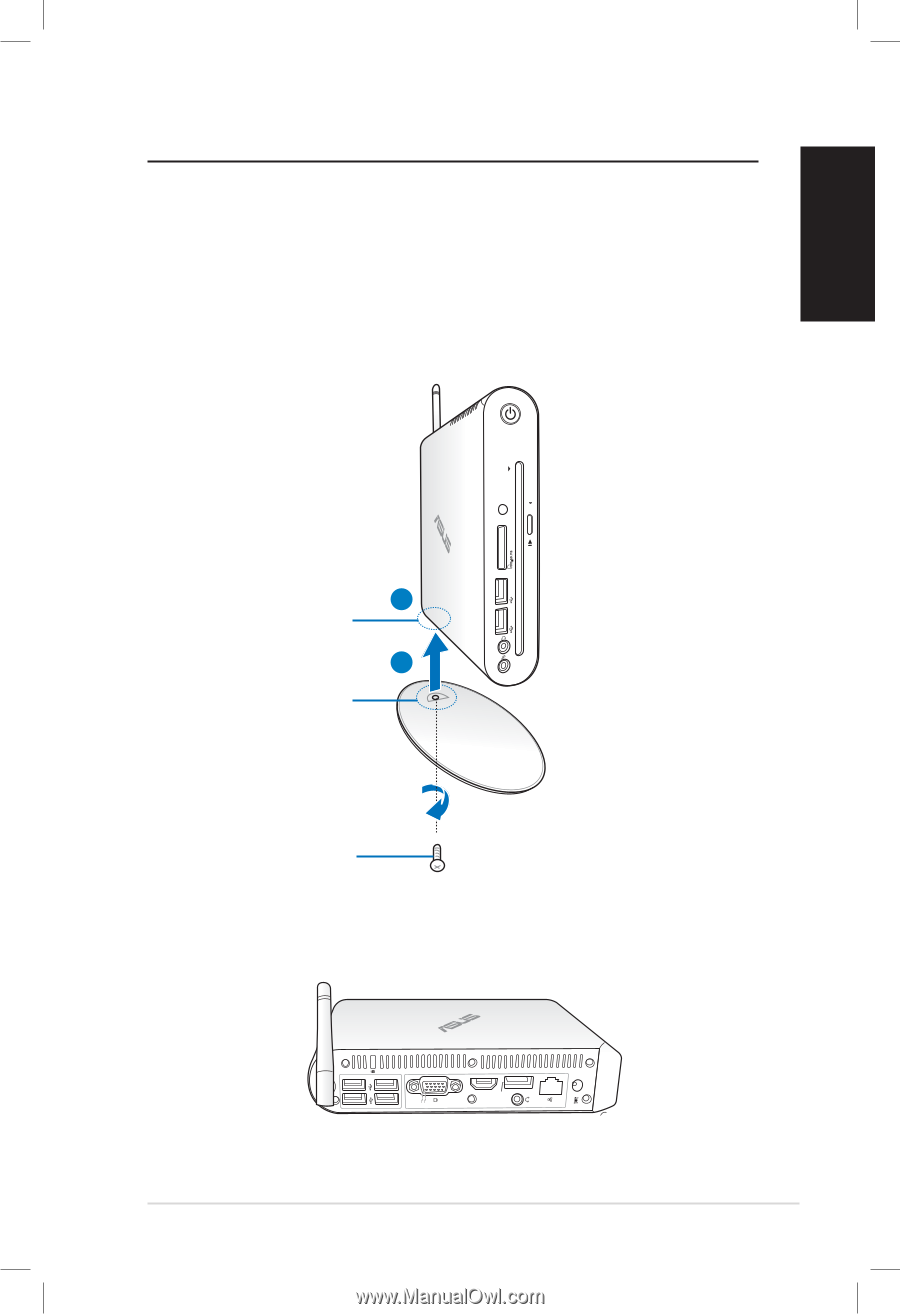
EeeBox PC
25
English
Positioning your EeeBox PC
Installing the stand
Erect your EeeBox PC with the supplied stand. To do so:
1.
Locate the screw hole on the bottom of the EeeBox PC.
2.
Align the stand screw to the PC screw hole, and then secure the
stand to the PC with a screw driver.
You can also place your EeeBox PC on the desktop without the stand.
1
Screw hole
2
Stand screw
HDMI
E-SATA
Screw hole














