Asus EB1501U User Manual - Page 40
TotalMedia Center, Main menu, Game
 |
View all Asus EB1501U manuals
Add to My Manuals
Save this manual to your list of manuals |
Page 40 highlights
English TotalMedia Center TotalMedia Center is a complete multimedia center that enhances the enjoyment of your music, photos, videos, and movies. To launch the program, click the TotalMedia Center icon on the desktop. TotalMedia Center is only available on selected models. Main menu The main menu contains five functions including Game, Movie, Music, Photo, and Video. Click any of the icons to open the function you want to use. Game The Game function offers you several games. 40 EeeBox PC
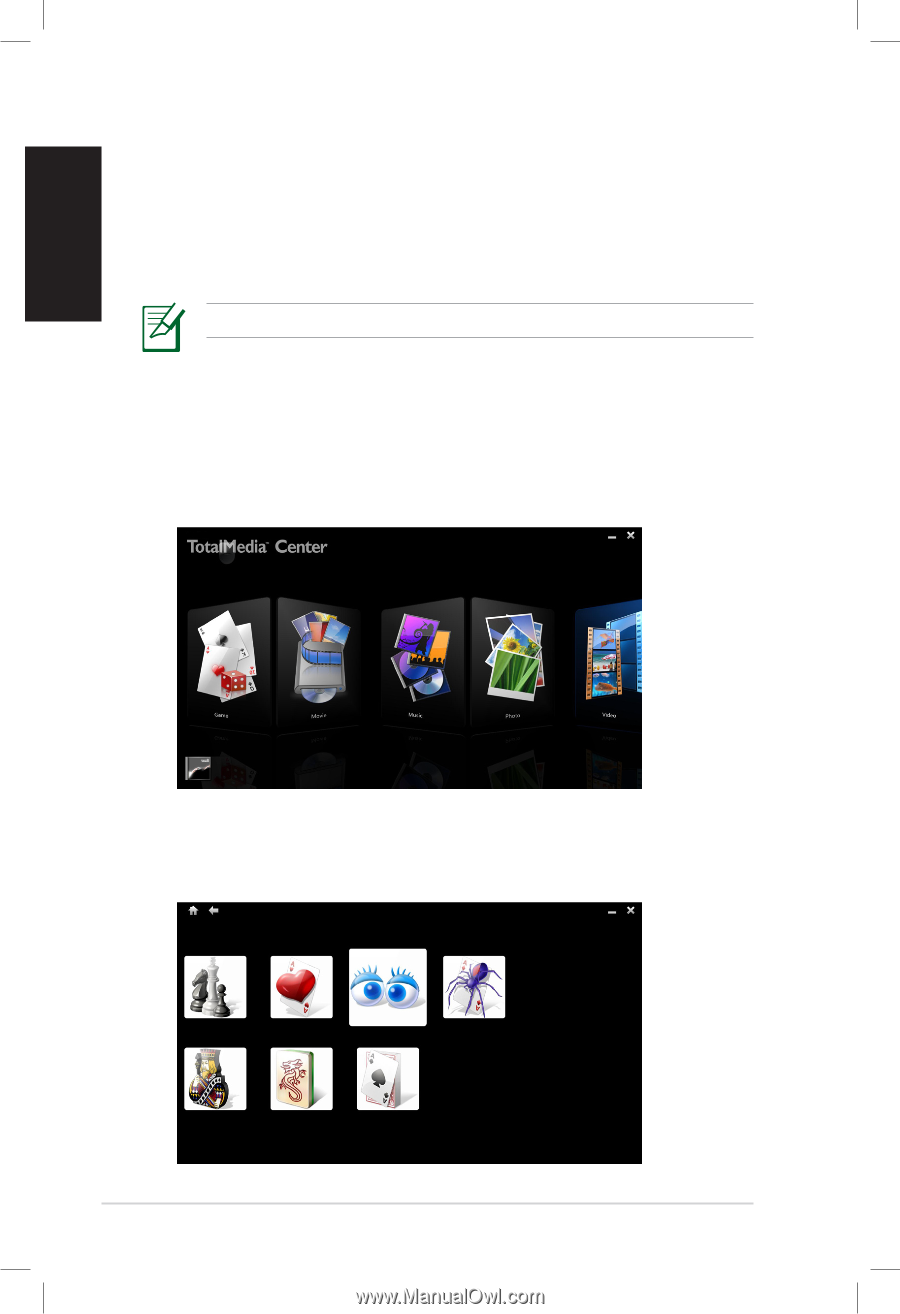
40
EeeBox PC
English
TotalMedia Center
TotalMedia Center is a complete multimedia center that enhances
the enjoyment of your music, photos, videos, and movies.
To launch the program, click the
TotalMedia Center
icon on the desktop.
Game
The Game function offers you several games.
Main menu
The main menu contains five functions including Game, Movie,
Music, Photo, and Video. Click any of the icons to open the function
you want to use.
TotalMedia Center is only available on selected models.














