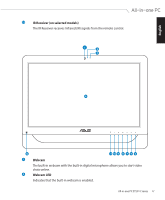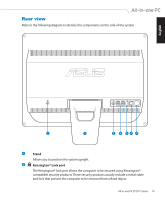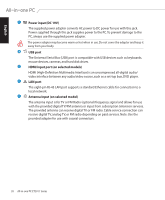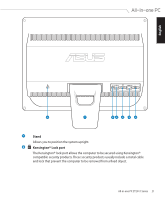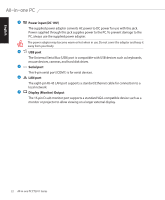Asus ET2011E User Manual - Page 21
Stand, Kensington® Lock port
 |
View all Asus ET2011E manuals
Add to My Manuals
Save this manual to your list of manuals |
Page 21 highlights
English 2 1 34 5 6 7 1 2 Stand Allows you to position the system upright. Kensington® Lock port The Kensington® lock port allows the computer to be secured using Kensington® compatible security products. These security products usually include a metal cable and lock that prevent the computer to be removed from a fixed object. All-in-one PC ET2011 Series 21

English
21
All-in-one PC ET2011 Series
1
2
3
4
5
6
7
1
Stand
Allows you to position the system upright.
2
Kensington® Lock port
The Kensington® lock port allows the computer to be secured using Kensington®
compatible security products. These security products usually include a metal cable
and lock that prevent the computer to be removed from a fixed object.