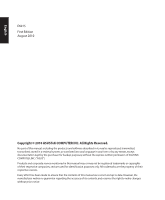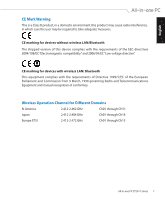English
Contents
Contents
....................................................................................................
3
Notices
.....................................................................................................................................................
5
Federal Communications Commission Statement
.........................................................
5
Canadian Department of Communications Statement
................................................
6
IC Radiation Exposure Statement for Canada
...................................................................
6
Declaration of Conformity (R&TTE directive 1999/5/EC)
..............................................
6
CE Mark Warning
.........................................................................................................................
7
Wireless Operation Channel for Different Domains
.......................................................
7
France Restricted Wireless Frequency Bands
....................................................................
8
REACH
.............................................................................................................................................
9
Global Environmental Regulation Compliance and Declaration
............................
10
Takeback Services
.....................................................................................................................
10
UL Safety Precaution
................................................................................................................
10
ENERGY STAR complied product
.........................................................................................
11
Notes for this manual
.......................................................................................................................
11
Safety information
.............................................................................................................................
12
Setting up your system
...........................................................................................................
12
Care during use
..........................................................................................................................
12
Sound Pressure
..........................................................................................................................
13
TV Tuner (on selected models)
.............................................................................................
13
Adapter
.........................................................................................................................................
13
DC Fan
...........................................................................................................................................
13
Welcome
..................................................................................................
14
Package contents
..............................................................................................................................
14
Getting to know your All-in-one PC
......................................................
15
Front view
.............................................................................................................................................
15
Rear view
..............................................................................................................................................
19
Side views
.............................................................................................................................................
23
Using the touch screen
....................................................................................................................
24
Showing the touch pointer
...................................................................................................
24
Cleaning the touch screen
.....................................................................................................
25
Using the keyboard
...........................................................................................................................
26
Function keys (for wireless keyboard only)
.....................................................................
27