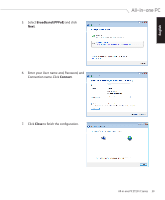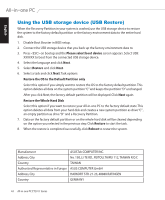Asus ET2011E User Manual - Page 40
Enter your user name and password. Click, to connect to the Internet.
 |
View all Asus ET2011E manuals
Add to My Manuals
Save this manual to your list of manuals |
Page 40 highlights
English 8. Click the network icon in the notification area and click the connection you just created. 9. Enter your user name and password. Click Connect to connect to the Internet. 40 All-in-one PC ET2011 Series

English
40
All-in-one PC ET2011 Series
8.
Click the network icon in the notification
area and click the connection you just
created.
9.
Enter your user name and password. Click
Connect
to connect to the Internet.