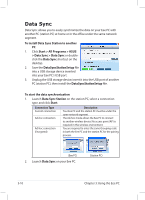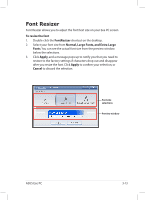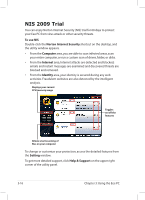Asus Eee PC 1004DN User Manual - Page 46
Eee Splendid, To use Eee Splendid, Open File, Full Screen
 |
View all Asus Eee PC 1004DN manuals
Add to My Manuals
Save this manual to your list of manuals |
Page 46 highlights
Eee Splendid Eee Splendid helps improve your Eee PC display in terms of the contrast, brightness, skin tone, and color saturation for red, green, and blue independently. To use Eee Splendid 1. Double-click the Eee Splendid shortcut on the desktop, and the Eee Splendid utility window appears. 2. Click LCD Splendid or Video Splendid to adjust the effect of the LCD display or video clips. 3. If you want to use other pictures or video clips for comparison, click Open File and access the file you want to use. ClickFull Screen to view the image comparison in full screen. The supported file formats are: Image file formats: .bmp, jpg, jpeg Video file formats: .mpeg, .mpg Image/video splendid adjustments Click to open a file Click to display in full screen Original frame 3-14 Splendid applied frame Chapter 3: Using the Eee PC