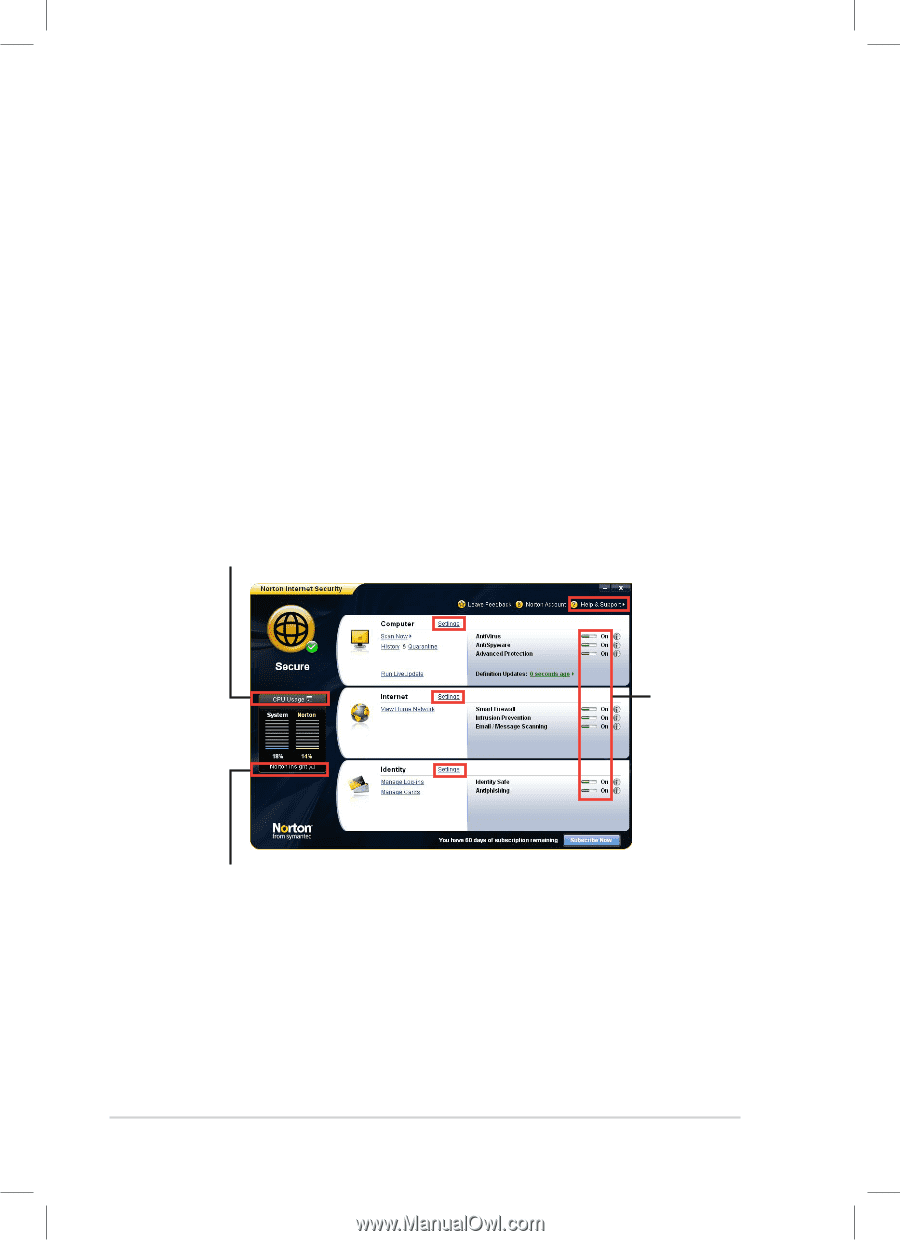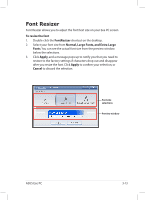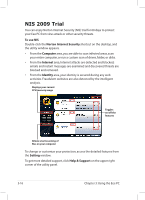Asus Eee PC 1004DN User Manual - Page 48
NIS 2009 Trial, To use NIS, Norton Internet Security, Computer, Internet, Identity, Setting
 |
View all Asus Eee PC 1004DN manuals
Add to My Manuals
Save this manual to your list of manuals |
Page 48 highlights
NIS 2009 Trial You can enjoy Norton Internet Security (NIS) trial for 60 days to protect your Eee PC from virus attack or other security threats. To use NIS Double-click the Norton Internet Security shortcut on the desktop, and the utility window appears. • From the Computer area, you are able to scan infected areas, scan your entire computer, or run a custom scan of drives, folder, or disks. • From the Internet area, Internet attacks are detected and blocked; emails and instant messages are examined and discovered threats are blocked and removed. • From the Identity area, your identity is secured during any web activities. Fraudulent websites are also detected by the intelligent analysis. Displays your current CPU/memory usage Toggles on/off the features Allows smart scanning of files on your computer To change or customize your protection, access the detailed features from the Setting window. To get more detailed support, click Help & Support on the upper right corner of the utility panel. 3-16 Chapter 3: Using the Eee PC