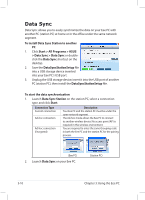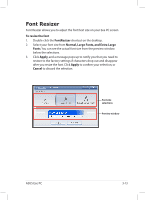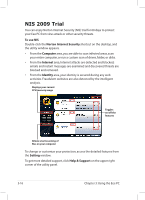Asus Eee PC 1004DN User Manual - Page 47
LCD Splendid mode, Splendid, Vivid, Theater, Normal, Apply, Cancel, Video Splendid mode, Default
 |
View all Asus Eee PC 1004DN manuals
Add to My Manuals
Save this manual to your list of manuals |
Page 47 highlights
LCD Splendid mode When in LCD Splendid mode, you can select from the Splendid, Vivid, Soft, and Theater splendid enhancement selections. Click Normal to restore the original appearance. Click Apply to confirm or Cancel to discard the setting. Click to restore the original appearance Splendid enhancement selections Video Splendid mode When in Video Splendid mode, move the slider to adjust the contrast effect. Click Default to restore the default setting. Click at the upper right corner of the Applied Frame to play the video clip with the Windows ® Media Player. Click Apply to confirm or Cancel to discard the setting. Click to play the video clip ASUS Eee PC Click to restore the default setting Move the slider to adjust the contrast effect 3-15