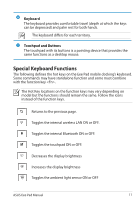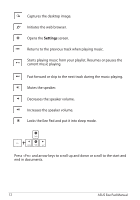Asus Eee Pad Transformer TF101G Eee Pad Transformer TF101 English User manual - Page 14
Undocking the Eee Pad
 |
View all Asus Eee Pad Transformer TF101G manuals
Add to My Manuals
Save this manual to your list of manuals |
Page 14 highlights
Undocking the Eee Pad 3 2 2 1 1. Use one hand to move the latch to the left to release the Eee Pad and stabilize the mobile docking. 2. Use the other hand to remove the Eee Pad from the mobile docking. 14 ASUS Eee Pad Manual
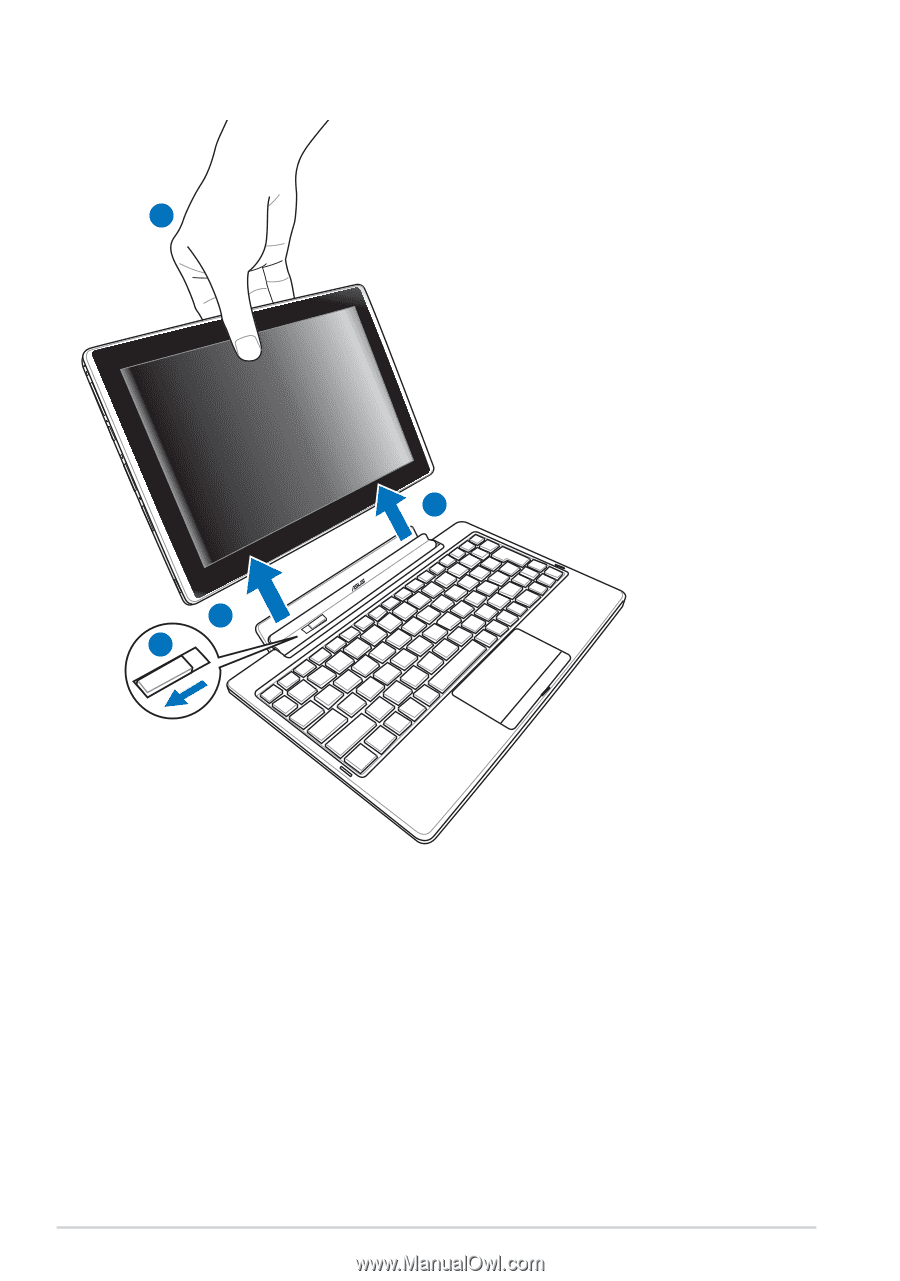
Undocking the Eee Pad
3
2
2
1
1.
Use one hand to move the latch to the left to release the Eee Pad and
stabilize the mobile docking.
2.
Use the other hand to remove the Eee Pad from the mobile docking.
ASUS Eee Pad Manual
14