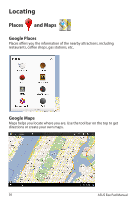Asus Eee Pad Transformer TF101G Eee Pad Transformer TF101 English User manual - Page 35
Making notes on your ebooks, selected text, or simply copy the word.
 |
View all Asus Eee Pad Transformer TF101G manuals
Add to My Manuals
Save this manual to your list of manuals |
Page 35 highlights
Making notes on your ebooks 1. Long press on the desired word or sentence. 2. The tool menu and the dictionary definition are displayed. 3. You can highlight the selected word with a marker, add a note, speak the selected text, or simply copy the word. 4. Move selection tab to extend the selected region to a whole phrase or sentence if needed. ASUS Eee Pad Manual 35

ASUS Eee Pad Manual
35
Making notes on your ebooks
1.
Long press on the desired word or sentence.
2.
The tool menu and the dictionary definition are displayed.
3.
You can highlight the selected word with a marker, add a note, speak the
selected text, or simply copy the word.
4.
Move selection tab to extend the selected region to a whole phrase or
sentence if needed.