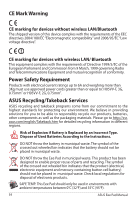Asus Eee Pad Transformer TF101G Eee Pad Transformer TF101 English User manual - Page 50
ASUS Sync, Contacts, Calendar, Outlook, Windows Vista Calendar, Outlook Express
 |
View all Asus Eee Pad Transformer TF101G manuals
Add to My Manuals
Save this manual to your list of manuals |
Page 50 highlights
ASUS Sync ASUS Sync helps you synchronize the Contacts and Calendar of the your Outlook on PC with the ones on your Eee Pad. To synchronize your Eee Pad with your PC 1. Connect your Eee Pad to the PC, which you have installed Eee Pad PC Suite. 2. Click the ASUS Sync on the bottom right corner to build the connection between your Eee Pad and the PC. 3. Start ASUS Sync on your PC. For Calendar synchronization, ASUS Sync supports Outlook (2003 or later version), and Windows Vista Calendar; for Contacts synchronization, ASUS Sync supports Outlook (2003 or later version), Outlook Express, and Windows Vista Contacts. 50 ASUS Eee Pad Manual

ASUS Sync
ASUS Sync helps you synchronize the
Contacts
and
Calendar
of the your
Outlook on PC with the ones on your Eee Pad.
To synchronize your Eee Pad with your PC
1.
Connect your Eee Pad to the PC, which you have installed Eee Pad PC
Suite.
2.
Click the ASUS Sync on the bottom right corner to build the connection
between your Eee Pad and the PC.
3.
Start
ASUS Sync
on your PC.
For
Calendar
synchronization,
ASUS Sync
supports
Outlook
(2003 or later version), and
Windows Vista Calendar
; for
Contacts
synchronization,
ASUS Sync
supports
Outlook
(2003 or later version),
Outlook Express
, and
Windows Vista Contacts
.
ASUS Eee Pad Manual
50